请问Linux中的make错误解决
请问Linux中的make错误解决,下方图片中的错误解决,我不明白他的意思,是环境配置问题还是什么,如何解决,我来问问
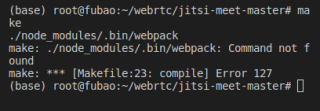
这个开源项目不是有快速安装手册吗?还需要源码编译?
执行一下make -v,能否看到make版本号,看不到则要apt-get install make进行安装,再进行编译;如果make已安装,则要看你系统对应目录下是否有./node_modules/.bin/webpack这个文件。
到你的安装目录下面直接make
(base) root@fubao:~/webrtc/jitsi-meet-master# npm install webpack
npm ERR! code ENOTEMPTY
npm ERR! syscall rename
npm ERR! path /root/webrtc/jitsi-meet-master/node_modules/clean-css
npm ERR! dest /root/webrtc/jitsi-meet-master/node_modules/.clean-css-VGrrsnku
npm ERR! errno -39
npm ERR! ENOTEMPTY: directory not empty, rename '/root/webrtc/jitsi-meet-master/node_modules/clean-css' -> '/root/webrtc/jitsi-meet-master/node_modules/.clean-css-VGrrsnku'
npm ERR! A complete log of this run can be found in:
npm ERR! /root/.npm/_logs/2022-05-16T15_55_52_868Z-debug-0.log
为啥要我改名 要改吗