Bootstrap如何更改col边框的样式
Bootstrap我想要的效果是

请问大家如何使右侧border上下都留出一定距离,并且在中间加上一个箭头icon
问题相关代码
HTML
<div class="container">
<div class="row problem-solution">
<div class="col-12 col-lg-4 no-gutters px-0">
<img src="./assets/img/women-empowerment-img.png" class="img-fluid mx-auto w-100">
</div>
<div class="col-12 col-lg-4 pt-5 px-5 text-white border-right">
<h3>Women's Empowerment</h3>
<p class="pt-4"><b>The Problem</b></p>
<p>INA aims for woman and girls to be economically independent, participating in decision making, holding positions of leadership and living free from violence.</p>
</div>
<div class="col-12 col-lg-4 pt-5 px-5 text-white">
<h2><br/></h2>
<p class="pt-4"><b>The Solution</b></p>
<p>Women could increase their income globally by up to 76% if the employment participation and wage gaps between women and men were closed.</p>
</div>
</div>
</div>
CSS
.problem-solution {
background-color: #4E878F;
}
.border-right {
border-right: 1px solid white;
margin: 20px 0 20px 0;
}
现在只能做出下图的效果
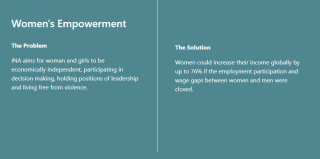
<head>
<meta charset="UTF-8">
<meta http-equiv="X-UA-Compatible" content="IE=edge">
<meta name="viewport" content="width=device-width, initial-scale=1.0">
<title>Document</title>
<style>
.text-with-hr {
position: relative;
z-index: 2;
}
.text-with-hr:before {
position: absolute;
content: '';
left: 20px;
height: 250px;
border-left: 1px solid #d4d4d4;
z-index: -1;
}
.text-with-hr span {
display: inline-block;
background: white;
position: absolute;
padding: 10px;
top: 100px;
left: 2px;
}
</style>
</head>
<body>
<div class="text-with-hr">
<span>-></span>
</div>
</body>