vscode断点调试的时候,如何显示出vector中各个元素的值?
如图所示,怎么样才能让vector中元素的值想数组一样显示在右边?
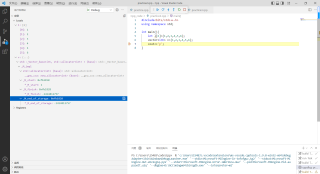
已解决,自问自答。
在launch.json中添加下图选中部分
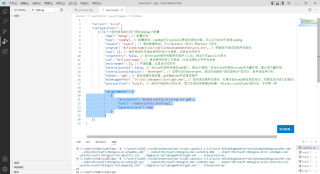
"setupCommands": [
{
"description": "Enable pretty-printing for gdb",
"text": "-enable-pretty-printing",
"ignoreFailures": true
}
]
即可解决
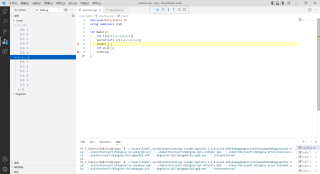
在监视里面添加vector