Android Studio创建虚拟机失败解决方法
1.创建虚拟机后,运行时出现错误对话框,错误内容如下:
KVM is required to run this AVD.
/dev/kvm is not found.
Enable VT-x in your BIOS security settings, ensure that your Linux distro has working KVM module.
2.已经进入系统固件设置(BIOS)界面设置了“Intel (R) Virtualization Technology”项还是启动不了虚拟机。
3.然后又确认下载安装了Download Intel x86 Emulator Accelerator (HAXM installer)。
4.接着下载的SDK目录下找到intelhaxm-android.exe这个文件安装定并运行。但在安装是出现以下错误提示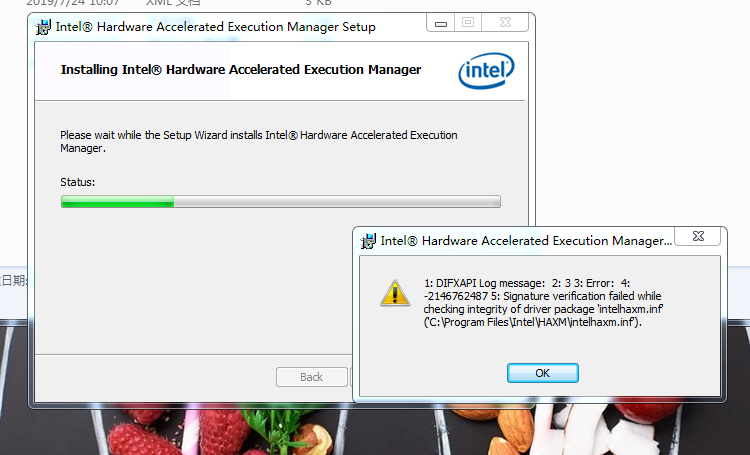
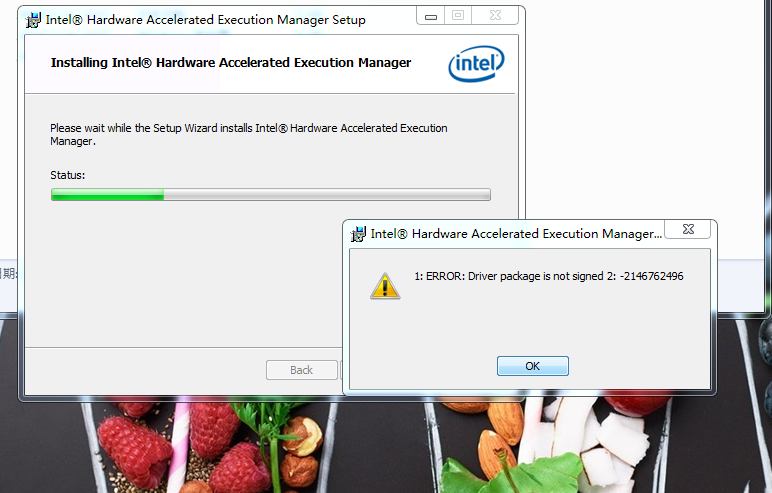
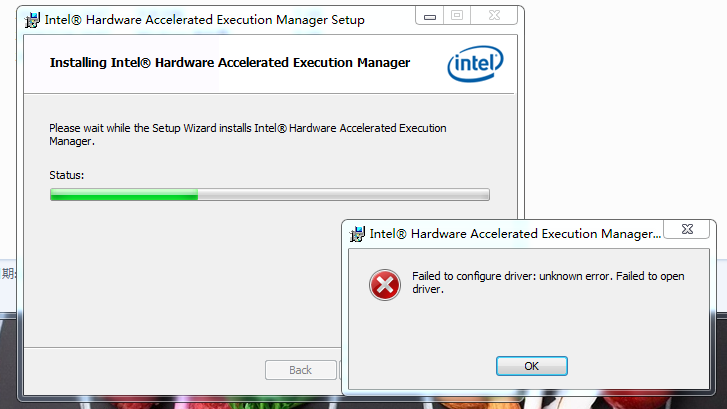
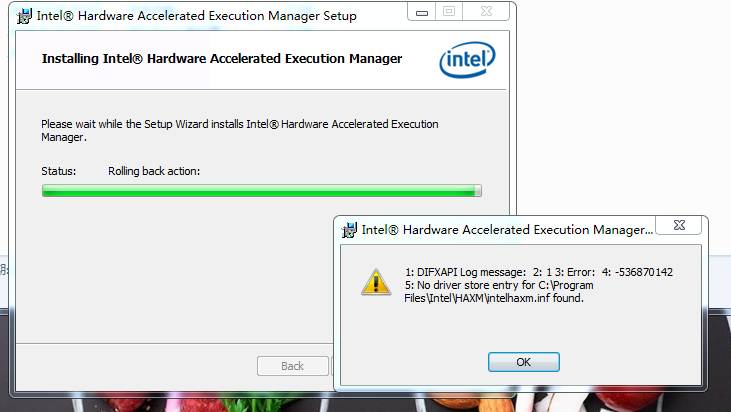 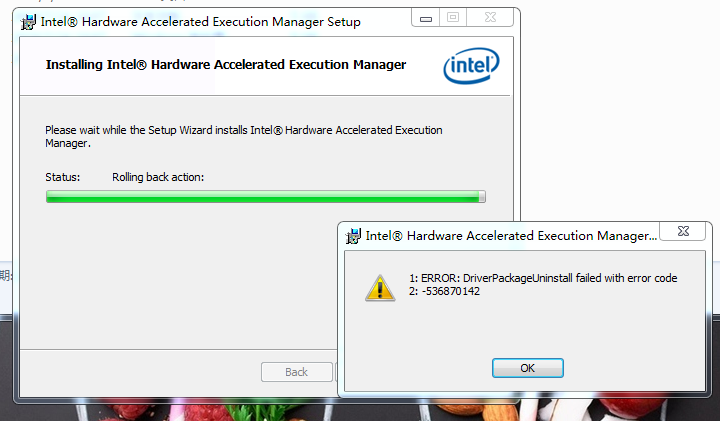
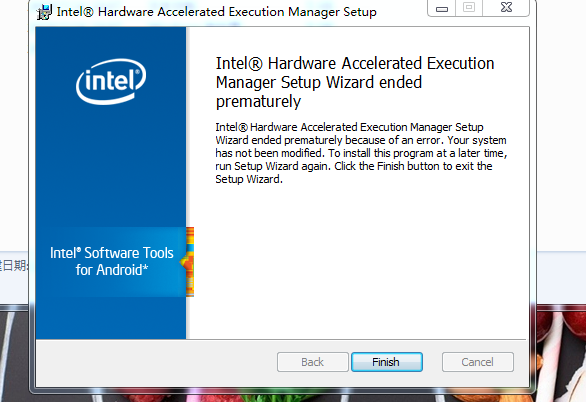
5.之后再打开虚拟机还是提示KVM is required to run this AVD.
/dev/kvm is not found.
Enable VT-x in your BIOS security settings, ensure that your Linux distro has working KVM module.
6.出现上面这种情况怎么解决,虚拟机的问题
请问一下楼主你解决了吗,我也是这个报错😭