html margin-left调节边框
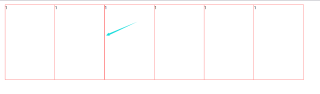
<!DOCTYPE html>
<html lang="en">
<head>
<meta charset="UTF-8">
<meta http-equiv="X-UA-Compatible" content="IE=edge">
<meta name="viewport" content="width=device-width, initial-scale=1.0">
<title>Document</title>
<style>
ul li {
float: left;
list-style: none;
width: 200px;
height: 300px;
border: 1px solid red;
margin-left: -1px;
/* background-color: skyblue; */
}
</style>
</head>
<body>
<ul>
<li>1</li>
<li>1</li>
<li>1</li>
<li>1</li>
<li>1</li>
<li>1</li>
</ul>
</body>
</html>
为啥会有一个边框还是2px 大小?
有没有解决方法?
<!DOCTYPE html>
<html lang="en">
<head>
<meta charset="UTF-8">
<meta http-equiv="X-UA-Compatible" content="IE=edge">
<meta name="viewport" content="width=device-width, initial-scale=1.0">
<title>Document</title>
<style>
*{
padding: 0;
margin: 0;
}
ul{
overflow: hidden;
border: 1px solid red;
display: inline-block;
border-right: none;
}
ul li {
float: left;
list-style: none;
width: 200px;
height: 300px;
border-right: 1px solid red;
/* background-color: skyblue; */
}
</style>
</head>
<body>
<ul>
<li>1</li>
<li>1</li>
<li>1</li>
<li>1</li>
<li>1</li>
<li>1</li>
</ul>
</body>
</html>
可能就是显示的问题