clearTimeout在setTimeout的递归调用中无法发挥作用,但是在外界利用函数调用cleartimeout可以停止
问题遇到的现象和发生背景
利用js实现动画的过程中发现在setTimeout的递归调用中,利用判断帧数是否完结,来调用clearTimeout函数时,发现调用后递归依然进行,但是,在外界利用点击事件调用clearTimeout的过程中,发现可以实现停止。
问题相关代码,请勿粘贴截图
<!DOCTYPE html>
<html lang="en">
<head>
<meta charset="UTF-8">
<meta http-equiv="X-UA-Compatible" content="IE=edge">
<meta name="viewport" content="width=device-width, initial-scale=1.0">
<title>Document</title>
</head>
<body>
<button onclick='clearTimeout(timer);'>stop</button>
<button onclick='move()'></button>//有效
<div id="block"></div>
</body>
</html>
<style>
#block{
position: absolute;
background-color: aqua;
width: 50px;
height:50px;
margin: 0;
padding: 0;
left: 100px;
top:100px
}
</style>
<script type="text/javascript">
//动画每秒的帧数
var fps=24;
//每一帧的间隔
var sps=1000/fps;
//总的移动时间
var totaltime=3;
//总共移动距离
var distance=100;
//总帧数
var fs=parseInt(fps*totaltime);
//每一帧移动的距离
var step=distance/fs;
//获取id
var timer;
var block=document.getElementById("block");
function move(){
if(fs<=0)
{
clearTimeout(timer);//程序依旧运行
}
block.style.left=block.offsetLeft+step+'px';
fs--;
timer=setTimeout(move, sps);
}
console.log(fs);
timer=setTimeout(move,sps);
console.log(1);
</script>
运行结果及报错内容
无报错
我的解答思路和尝试过的方法
尝试未timer赋值nul任然无法停止
我想要达到的结果
为什么在递归调用中无法停止,但是利用外部调用可以?
清除计时器,并不会跳出move函数,所以会继续执行下面的代码移动了对象,最后的代码又重启计时器又执行了move,一直循环下去了不会停止
function move() {
if (fs <= 0) {
clearTimeout(timer);//这里只是清除计时器,并不会跳出move函数,所以会继续执行下面的代码移动了对象,最后的代码又重启计时器又执行了move
return;//要return阻止下面的代码执行,要么就加个else,下面的代码放到else代码块中
}
block.style.left = block.offsetLeft + step + 'px';
fs--;
timer = setTimeout(move, sps);
}
使用setTimeout做动画效果不需要clearTimeout,只需要判断条件不符合后不需要setTimeout继续重启计时器就行,比如下面的
function move() {
if (fs > 0) {//符合条件才继续启动计时器
block.style.left = block.offsetLeft + step + 'px';
fs--;
timer = setTimeout(move, sps);
}
}
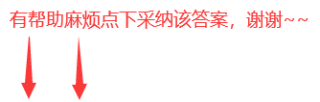
改为setInterval方法就不用递归了。
您好,我是有问必答小助手,您的问题已经有小伙伴帮您解答,感谢您对有问必答的支持与关注!PS:问答VIP年卡 【限时加赠:IT技术图书免费领】,了解详情>>> https://vip.csdn.net/askvip?utm_source=1146287632