C#winform与web api联合,要如何写出以下要求呢?
需求:
1、他给我的接口发信息,我要如何获取他给我的数据呢?
2、我要返回给他的值如图并且用post,要怎么写代码呢?
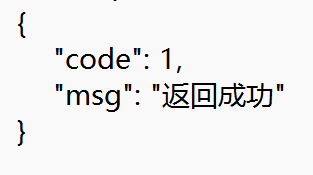
3、域名用他给我提供的,我要如何改域名呢?
以下是我C#的代码,还是例子,不太懂,求指点
这是WeatherForecastController.cs
using Microsoft.AspNetCore.Mvc;
using Microsoft.Extensions.Logging;
namespace PopUpByMessage.Controllers
{
[ApiController]
[Route("[controller]")]
public class WeatherForecastController : ControllerBase
{
private static readonly string[] Summaries = new[]
{
"Freezing", "Bracing", "Chilly", "Cool", "Mild", "Warm", "Balmy", "Hot", "Sweltering", "Scorching"
};
private readonly ILogger<WeatherForecastController> _logger;
public WeatherForecastController(ILogger<WeatherForecastController> logger)
{
_logger = logger;
}
[HttpGet(Name = "GetWeatherForecast")]
public IEnumerable<WeatherForecast> Get()
{
return Enumerable.Range(1, 5).Select(index => new WeatherForecast
{
Date = DateTime.Now.AddDays(index),
TemperatureC = Random.Shared.Next(-20, 55),
Summary = Summaries[Random.Shared.Next(Summaries.Length)]
})
.ToArray();
}
}
}
这是StartUp.cs
using Microsoft.AspNetCore.Builder;
using Microsoft.AspNetCore.Hosting;
using Microsoft.AspNetCore.Mvc;
using Microsoft.Extensions.Configuration;
using Microsoft.Extensions.DependencyInjection;
using Microsoft.Extensions.Hosting;
using Microsoft.Extensions.Logging;
using Microsoft.OpenApi.Models;
using System;
using System.Collections.Generic;
using System.Linq;
using System.Threading.Tasks;
namespace PopUpByMessage
{
public class Startup
{
public Startup(IConfiguration configuration)
{
Configuration = configuration;
}
public IConfiguration Configuration { get; }
// This method gets called by the runtime. Use this method to add services to the container.
public void ConfigureServices(IServiceCollection services)
{
services.AddControllers();
services.AddSwaggerGen(c =>
{
c.SwaggerDoc("v1", new OpenApiInfo { Title = "PopUpByMessage", Version = "v1" });
});
}
// This method gets called by the runtime. Use this method to configure the HTTP request pipeline.
public void Configure(IApplicationBuilder app, IWebHostEnvironment env)
{
if (env.IsDevelopment())
{
app.UseDeveloperExceptionPage();
app.UseSwagger();
app.UseSwaggerUI(c => c.SwaggerEndpoint("/swagger/v1/swagger.json", "PopUpByMessage v1"));
}
app.UseRouting();
app.UseAuthorization();
app.UseEndpoints(endpoints =>
{
endpoints.MapControllers();
});
}
}
}
这是WeatherForecast.cs
using System;
namespace PopUpByMessage
{
public class WeatherForecast
{
public DateTime Date { get; set; }
public int TemperatureC { get; set; }
public int TemperatureF => 32 + (int)(TemperatureC / 0.5556);
public string Summary { get; set; }
}
}
这是Form1的后端
using Microsoft.AspNetCore.Hosting;
using Microsoft.Extensions.Hosting;
namespace PopUpByMessage
{
public partial class Form1 : Form
{
private Lazy<IHost> webhost = new Lazy<IHost>(() => { return CreateHostBuilder().Build(); });
//这里是直接搬的programs的代码,看着也眼熟对吧
public static IHostBuilder CreateHostBuilder() =>
Host.CreateDefaultBuilder()
.ConfigureWebHostDefaults(webBuilder =>
{
//这里是新增的,我用Kestrel做http传输层,监听9527端口
webBuilder.UseKestrel(o => { o.ListenAnyIP(9527); });
webBuilder.UseStartup<Startup>();
});
public Form1()
{
InitializeComponent();
}
private async void button1_Click(object sender, EventArgs e)
{
await webhost.Value.StartAsync();
MessageBox.Show("启动成功!");
}
}
}
你能说清楚点你的需求吗,好多个“他”,不知道你的”他“指的哪个项目了。
你是想要在winform项目传一些值到Web Api post方法里,然后web api post方法再返回一些值到你的winform项目里并获取response?
如果是的话,首先在winform里面,你可以使用HttpClient去调用Web Api并获取response,参考以下博客:
对于Web Api项目,你分享的代码只是创建ASP.NET Core Web Api默认生成的代码示例,看起来并不懂web api的样子,你可以参考以下博客:
对于第三个问题,没太懂你这个跟改域名有什么联系,可以详细说一下。
winform 端你想与要以Post或者Get方式模拟http请求Api地址,请求的内容格式为Json格式。通过json反序列化,把数据展示在winform界面上
ApI返回格式默认是Json的 你只需要按照需要的返回的格式建一个类 在API方法中 返回这个类就OK了
我觉得你需要先去看一下WebApi的示例,这个默认的模板 返回的数据结构不是你想要的 自己要定义一个