安装hexo时这样要怎么解决
$ npm install hexo-cli -g
npm ERR! code EPERM
npm ERR! syscall open
npm ERR! path D:\nodejs\node_cache_cacache\tmp\472f843e
npm ERR! errno EPERM
npm ERR! FetchError: Invalid response body while trying to fetch https://registry.npmjs.org/hexo-cli: EPERM: operation not permitted, open 'D:\nodejs\node_cache_cacache\tmp\472f843e'
npm ERR! at D:\nodejs\node_modules\npm\node_modules\minipass-fetch\lib\body.js:162:15
npm ERR! at async Arborist.[nodeFromEdge] (D:\nodejs\node_modules\npm\node_modules@npmcli\arborist\lib\arborist\build-ideal-tree.js:1082:19)
npm ERR! at async Arborist.[buildDepStep] (D:\nodejs\node_modules\npm\node_modules@npmcli\arborist\lib\arborist\build-ideal-tree.js:951:11)
npm ERR! at async Arborist.buildIdealTree (D:\nodejs\node_modules\npm\node_modules@npmcli\arborist\lib\arborist\build-ideal-tree.js:215:7)
npm ERR! at async Arborist.reify (D:\nodejs\node_modules\npm\node_modules@npmcli\arborist\lib\arborist\reify.js:152:5)
npm ERR! at async Install.exec (D:\nodejs\node_modules\npm\lib\commands\install.js:157:5)
npm ERR! at async module.exports (D:\nodejs\node_modules\npm\lib\cli.js:66:5)
npm ERR! FetchError: Invalid response body while trying to fetch https://registry.npmjs.org/hexo-cli: EPERM: operation not permitted, open 'D:\nodejs\node_cache_cacache\tmp\472f843e'
npm ERR! at D:\nodejs\node_modules\npm\node_modules\minipass-fetch\lib\body.js:162:15
npm ERR! at async Arborist.[nodeFromEdge] (D:\nodejs\node_modules\npm\node_modules@npmcli\arborist\lib\arborist\build-ideal-tree.js:1082:19)
npm ERR! at async Arborist.[buildDepStep] (D:\nodejs\node_modules\npm\node_modules@npmcli\arborist\lib\arborist\build-ideal-tree.js:951:11)
npm ERR! at async Arborist.buildIdealTree (D:\nodejs\node_modules\npm\node_modules@npmcli\arborist\lib\arborist\build-ideal-tree.js:215:7)
npm ERR! at async Arborist.reify (D:\nodejs\node_modules\npm\node_modules@npmcli\arborist\lib\arborist\reify.js:152:5)
npm ERR! at async Install.exec (D:\nodejs\node_modules\npm\lib\commands\install.js:157:5)
npm ERR! at async module.exports (D:\nodejs\node_modules\npm\lib\cli.js:66:5) {
npm ERR! code: 'EPERM',
npm ERR! errno: 'EPERM',
npm ERR! syscall: 'open',
npm ERR! path: 'D:\nodejs\node_cache\_cacache\tmp\472f843e',
npm ERR! type: 'system',
npm ERR! requiredBy: '.'
npm ERR! }
npm ERR!
npm ERR! The operation was rejected by your operating system.
npm ERR! It's possible that the file was already in use (by a text editor or antivirus),
npm ERR! or that you lack permissions to access it.
npm ERR!
npm ERR! If you believe this might be a permissions issue, please double-check the
npm ERR! permissions of the file and its containing directories, or try running
npm ERR! the command again as root/Administrator.
npm ERR! A complete log of this run can be found in:
看你的截图,已经提示你要使用管理员权限,才可以执行这个命令
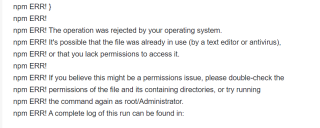
管理员打开cmd步骤如下
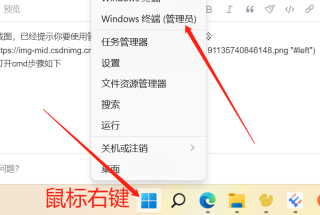
如果使用管理员权限还不行,就说明你的node.js安装的有问题,重新安装node.js即可,安装好后可参照下图,配置好后,继续使用管理员方式打开cmd命令,然后再次运行安装命令就不会有问题了
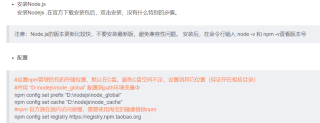
PS:问答VIP年卡 【限时加赠:IT技术图书免费领】,了解详情>>> https://vip.csdn.net/askvip?utm_source=1146287632