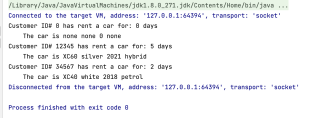实现汽车信息的java程序
实现一个Java程序,为一家租车公司保存车辆(汽车)数据。首先,创建一个名为VehicleData的类,该类包含保存汽车信息的字段、一个重载构造函数,每个字段的get和set方法强制汽车信息(字段)如下所示
1.型号
2.颜色(如银、红、蓝、白、黑)
3.年份(例如2020202022年)
4.发动机(如全电动、混合动力、汽油、柴油、汽油)
创建设置字段的默认构造函数。没有-个0.0无
创建一个重载构造函数,它需要所有四个字段的值: Model (字符串 )、Color (字符串)、Year (Int) 和Engine (字符串)
包括四个字段中每个字段的get和set方法
将此文件另存为VehicleData。JAVA
创建一个名为TestVehicleData的测试应用程序,以演示每个方法的 正确工作。将应用程序另存为TestVehicleData. JAVA
笔记为了证明每个方法都能正确工作,请使用默认构造函数和重载构造函数创建新对象。显示对象的值。然后使用setter方法存储新值,并使用getter方法显示更新后的值。你的应用程序应该打印如下内容
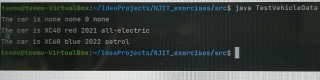
创建一个名为Rental的类,该类包括客户ID (customerld)、 租赁天数(daysNum)和车辆数据
创建一个默认构造函数,将客户ID设置为0,将租赁天数设置为0,并将VehicleData值2022设置为0
创建并重载为每个字段提供值的构造函数。还为每个字段提供get和set方
将文件另存为出租。爪哇
创建一个应用程序,演示每个方法是否正确工作,并将其另存为TestRent。JAVA
注意:为了证明每个方法都能正确工作,请使用默认构造函数和重载构造函数创建新对象:显示对象的值。然后使用setter方法存储新值,并使用getter方法显示更新后的值。你的应用程序应该打印如下内容
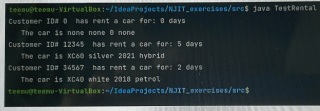
VehicleData 类定义如下:
public class VehicleData {
private String model;
private String color;
private int year;
private String engine;
public VehicleData() {
this.model = "none";
this.color = "none";
this.year = 0;
this.engine = "none";
}
public VehicleData(String model, String color, int year, String engine) {
this.model = model;
this.color = color;
this.year = year;
this.engine = engine;
}
public String getModel() {
return model;
}
public void setModel(String model) {
this.model = model;
}
public String getColor() {
return color;
}
public void setColor(String color) {
this.color = color;
}
public int getYear() {
return year;
}
public void setYear(int year) {
this.year = year;
}
public String getEngine() {
return engine;
}
public void setEngine(String engine) {
this.engine = engine;
}
}
TestVehicleData 类定义如下:
public class TestVehicleData {
public static void main(String[] args) {
VehicleData vehicleData1 = new VehicleData();
VehicleData vehicleData2 = new VehicleData();
vehicleData2.setModel("XC40");
vehicleData2.setColor("red");
vehicleData2.setYear(2021);
vehicleData2.setEngine("all-electric");
VehicleData vehicleData3 = new VehicleData();
vehicleData3.setModel("XC60");
vehicleData3.setColor("blue");
vehicleData3.setYear(2022);
vehicleData3.setEngine("petrol");
for (VehicleData vehicleData : Arrays.asList(vehicleData1, vehicleData2, vehicleData3)) {
System.out.println("The car is " + vehicleData.getModel() + " " + vehicleData.getColor() + " " + vehicleData.getYear() + " " + vehicleData.getEngine());
}
}
}
TestVehicleData 运行结果如下:
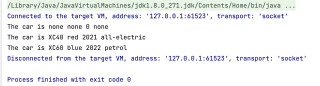
Rental 类定义如下:
public class Rental {
private int customerld;
private int daysNum;
private VehicleData vehicleData;
public Rental() {
this.customerld = 0;
this.daysNum = 0;
this.vehicleData = new VehicleData();
this.vehicleData.setYear(0);
}
public Rental(int customerld, int daysNum, VehicleData vehicleData) {
this.customerld = customerld;
this.daysNum = daysNum;
this.vehicleData = vehicleData;
}
public int getCustomerld() {
return customerld;
}
public void setCustomerld(int customerld) {
this.customerld = customerld;
}
public int getDaysNum() {
return daysNum;
}
public void setDaysNum(int daysNum) {
this.daysNum = daysNum;
}
public VehicleData getVehicleData() {
return vehicleData;
}
public void setVehicleData(VehicleData vehicleData) {
this.vehicleData = vehicleData;
}
}
TestRent 类定义如下:
public class TestRent {
public static void main(String[] args) {
Rental rental1 = new Rental();
VehicleData vehicleData = new VehicleData();
vehicleData.setModel("XC60");
vehicleData.setColor("silver");
vehicleData.setYear(2021);
vehicleData.setEngine("hybrid");
Rental rental2 = new Rental(12345, 5, vehicleData);
vehicleData = new VehicleData();
vehicleData.setModel("XC40");
vehicleData.setColor("white");
vehicleData.setYear(2018);
vehicleData.setEngine("petrol");
Rental rental3 = new Rental(34567, 2, vehicleData);
for (Rental rental : Arrays.asList(rental1, rental2, rental3)) {
System.out.println("Customer ID# " + rental.getCustomerld() + " has rent a car for: " + rental.getDaysNum() + " days");
System.out.println("\tThe car is " + rental.getVehicleData().getModel() + " " + rental.getVehicleData().getColor() + " "
+ rental.getVehicleData().getYear() + " " + rental.getVehicleData().getEngine());
}
}
}
TestRent 类运行结果如下: