Android studio 中的EditText在输入内容时不可见,且排列向下
问题遇到的现象和发生背景
Android studio 中的EditText在输入内容时不可见,且排列向下,
问题相关代码,请勿粘贴截图
<?xml version="1.0" encoding="utf-8"?>
<LinearLayout
xmlns:android="http://schemas.android.com/apk/res/android"
xmlns:app="http://schemas.android.com/apk/res-auto"
xmlns:tools="http://schemas.android.com/tools"
android:layout_width="match_parent"
android:layout_height="match_parent"
android:orientation="vertical"
android:background="@drawable/loginone"
tools:context=".LoginActivity">
<LinearLayout
android:layout_width="match_parent"
android:layout_height="wrap_content"
android:orientation="horizontal"
android:layout_marginTop="540dp"
android:layout_marginStart="10dp">
<TextView
android:text="用户名:"
android:textSize="30sp"
android:textColor="#000000"
android:layout_width="match_parent"
android:layout_height="wrap_content"/>
<EditText
android:id="@+id/editTEXT_inputname"
android:textSize="30sp"
android:textColor="#000000"
android:layout_width="match_parent"
android:layout_height="wrap_content"/>
</LinearLayout>
<LinearLayout
android:layout_width="match_parent"
android:layout_height="wrap_content"
android:orientation="horizontal"
android:layout_margin="10dp">
<TextView
android:text="密 码:"
android:textSize="30sp"
android:textColor="#000000"
android:layout_width="match_parent"
android:layout_height="wrap_content"/>
<EditText
android:id="@+id/editTETX_inputpwd"
android:textSize="30sp"
android:textColor="#000000"
android:layout_width="match_parent"
android:layout_height="wrap_content"/>
</LinearLayout>
<CheckBox
android:id="@+id/checkBox_reme"
android:layout_width="wrap_content"
android:layout_height="wrap_content"
android:layout_gravity="right"
android:layout_margin="10dp"
android:text="记住密码" />
<LinearLayout
android:layout_width="match_parent"
android:layout_height="wrap_content"
android:orientation="horizontal"
android:layout_margin="10dp">
<Button
android:id="@+id/button_login"
android:text="登录"
android:textSize="30sp"
android:textColor="#000000"
android:layout_weight="1"
android:layout_width="wrap_content"
android:layout_height="wrap_content"
android:background="@drawable/button"/>
<Button
android:text="取消"
android:textSize="30sp"
android:textColor="#000000"
android:layout_weight="1"
android:layout_width="wrap_content"
android:layout_height="wrap_content"
android:background="@drawable/button"/>
</LinearLayout>
</LinearLayout>
运行结果及报错内容
输入内容之前
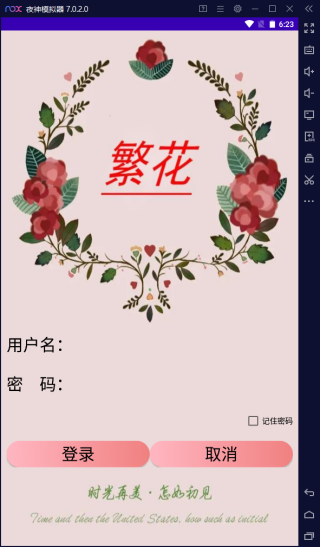
输入内容之后
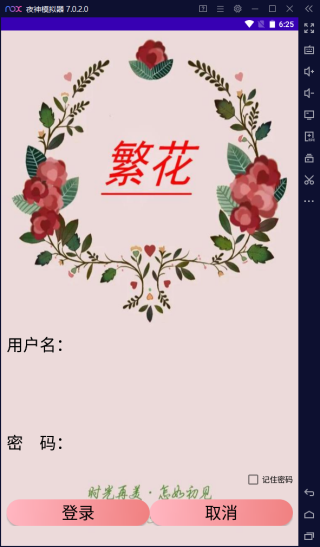
我想要达到的结果
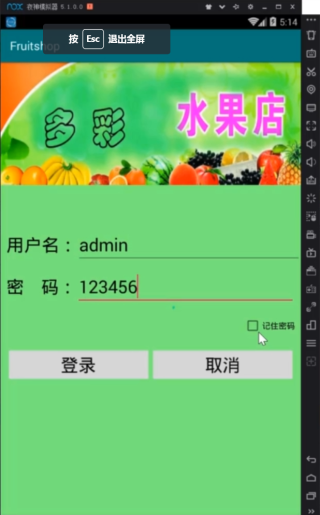
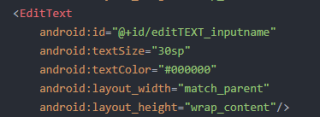
文字太大了,改成17sp试试