vue-quill-editor 如何实现只输入数字
vue-quill-editor 如何实现只输入数字
需要实现一个只输入数字的功能 粘贴的时候也只能粘贴上数字
希望大家指点
一定要用富文本编辑器,不考虑格式(可以换行)的情况下,可以添加text-change事件替换掉非数字及换行字符的内容,示例如下
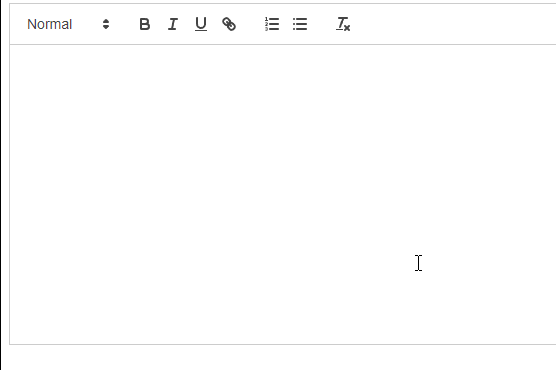
<!-- Include stylesheet -->
<link href="https://cdn.quilljs.com/1.3.6/quill.snow.css" rel="stylesheet">
<!-- Create the editor container -->
<div id="editor" style="height:300px">
</div>
<!-- Include the Quill library -->
<script src="https://cdn.quilljs.com/1.3.6/quill.js"></script>
<!-- Initialize Quill editor -->
<script>
function setCuror() {
var p = quill.container.querySelector('.ql-editor'),
s = window.getSelection(),
r = document.createRange();
r.selectNodeContents(p)
r.collapse(false)
s.removeAllRanges();
s.addRange(r);
}
var quill = new Quill('#editor', {
theme: 'snow'
});
quill.on('text-change', function (delta, oldDelta, source) {
if (source == 'user') {//用户输入数据才对数据进行过滤
quill.setText(quill.getText().replace(/[^\d\.\n]/g, ''));
setTimeout(setCuror,50);//需要延时设置光标位置
}
});
</script>
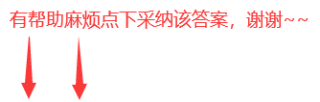
PS:问答VIP年卡 【限时加赠:IT技术图书免费领】,了解详情>>> https://vip.csdn.net/askvip?utm_source=1146287632