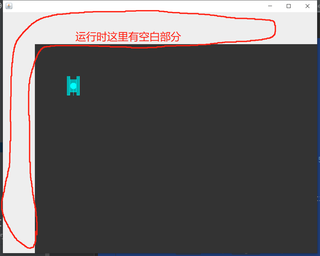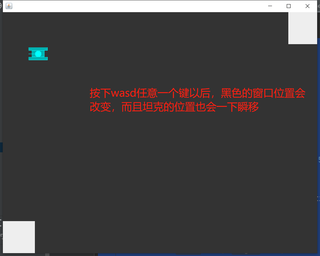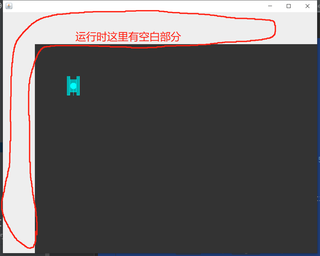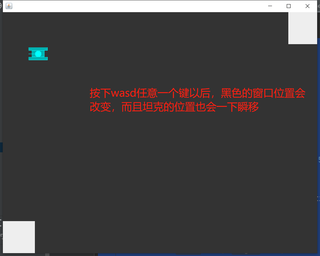import javax.swing.*;
import java.awt.*;
import java.awt.event.KeyEvent;
import java.awt.event.KeyListener;
public class TankGame_2 extends JFrame {
MyPanel mp;
public static void main(String[] args) {
new TankGame_2(100, 100, 5, 1);//TankGame_2类中的参数传递:TankGame_2→MyPanel
}
public TankGame_2(int x, int y, int direction, int type) {
mp=new MyPanel(x,y,direction,type);
add(mp);
addKeyListener(mp);
setSize(1000, 800);
setVisible(true);
this.setDefaultCloseOperation(JFrame.EXIT_ON_CLOSE);
}
}
class MyPanel extends JPanel implements KeyListener {
private int speed=10;
@Override
public void keyTyped(KeyEvent e) {
}
@Override
public void keyPressed(KeyEvent e) {//针对键盘按下的键判断是将坦克设置为哪个朝向
if (e.getKeyCode() == KeyEvent.VK_W) {
direction = 8;
y -= speed;
this.repaint();
}
else if(e.getKeyCode()==KeyEvent.VK_S){
direction=5;
y+=speed;
this.repaint();
}
else if(e.getKeyCode()==KeyEvent.VK_A) {
direction = 4;
x -= speed;
this.repaint();
}
else if(e.getKeyCode()==KeyEvent.VK_D){
direction=6;
x+=speed;
this.repaint();
}
}
@Override
public void keyReleased(KeyEvent e) {
}
private int x, y, direction, type;
public MyPanel(){
}
public MyPanel(int x, int y, int direction, int type) {
this.x = x;
this.y = y;
this.direction = direction;
this.type = type;
}
@Override
public int getX() {
return x;
}
public void setX(int x) {
this.x = x;
}
@Override
public int getY() {
return y;
}
public void setY(int y) {
this.y = y;
}
public int getDirection() {
return direction;
}
public void setDirection(int direction) {
this.direction = direction;
}
public int getType() {
return type;
}
public void setType(int type) {
this.type = type;
}
Tank tank = new Tank();//这里创建Tank对象只是为了使用画坦克的方法
@Override
public void paint(Graphics g) {//重写paint方法,实现画坦克的目的,将画坦克封装到一个方法中去,这里paint方法直接调用
super.paint(g);
g.fillRect(0, 0, 1000, 800);
tank.PaintTank(x, y, direction, type,g);
}
}
class Tank {//一个坦克类,是我方坦克还是地方坦克通过type这个参数来体现
/**
* @param x 横坐标
* @param y 纵坐标
* @param direction 坦克朝向: 8上 5下 4左 6右
* @param type 我方还是敌方坦克
* @param g 画笔
*/
public void PaintTank(int x, int y, int direction, int type, Graphics g) {//专门画坦克的一个方法
switch (type) {
case 1:
g.setColor(Color.cyan);//我方坦克,颜色为青色
break;
case 0:
g.setColor(Color.orange);//地方坦克,为橙色
break;
default:
System.out.println("暂无处理");
}
switch (direction) {//四种不同方向的坦克绘制
case 8://超前
g.fill3DRect(x, y, 10, 60, false);
g.fill3DRect(x + 30, y, 10, 60, false);
g.fill3DRect(x + 10, y + 10, 20, 40, false);
g.fillOval(x + 10, y + 20, 20, 20);
g.drawLine(x + 20, y + 30, x + 20, y);
break;
case 5://朝后
g.fill3DRect(x, y, 10, 60, false);
g.fill3DRect(x + 30, y, 10, 60, false);
g.fill3DRect(x + 10, y + 10, 20, 40, false);
g.fillOval(x + 10, y + 20, 20, 20);
g.drawLine(x + 20, y + 30, x + 20, y + 60);
break;
case 4://朝左
g.fill3DRect(x-10, y+10, 60, 10, false);
g.fill3DRect(x-10, y + 40, 60, 10, false);
g.fill3DRect(x , y + 20, 40, 20, false);
g.fillOval(x + 10, y + 20, 20, 20);
g.drawLine(x + 20, y + 30, x-10, y + 30);
break;
case 6://朝右
g.fill3DRect(x-10, y+10, 60, 10, false);
g.fill3DRect(x-10, y + 40, 60, 10, false);
g.fill3DRect(x , y + 20, 40, 20, false);
g.fillOval(x + 10, y + 20, 20, 20);
g.drawLine(x + 20, y + 30, x + 50, y + 30);
}
}
}