使用前端V-chart框架创建柱状图图表横着显示,请问如何正常显示
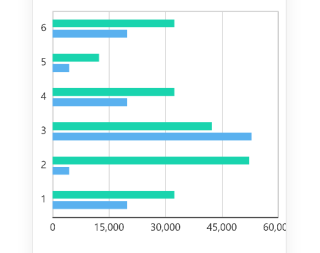
想做到以下这种正常显示请问该怎么办呢
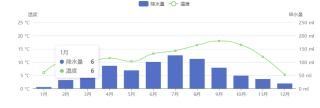
以下是代码
```javascript
<template>
<div>
<ve-bar :data="chartData"
:settings="chartSettings"
:extend="chartExtend"
></ve-bar>
</div>
</template>
<script>
export default {
name: "BarChart",
data() {
return {
chartData: {
columns: ['横轴', 'planUse', 'realUse'],
rows: [
{ '横轴': '1', 'planUse': 32371, 'realUse': 19810 },
{ '横轴': '2', 'planUse': 52328, 'realUse': 4398 },
{ '横轴': '3', 'planUse': 42381, 'realUse': 52910 },
{ '横轴': '4', 'planUse': 32371, 'realUse': 19810 },
{ '横轴': '5', 'planUse': 12328, 'realUse': 4398 },
{ '横轴': '6', 'planUse': 32371, 'realUse': 19810 },
]
},
chartSettings: {
labelMap: {
planUse: '计划用水',
realUse: '实际用水'
}
},
chartExtend: {
barWidth: 10,
height: 'auto',
grid: {
show: true,
borderWidth: 1
},
xAxis: {
gridIndex: 0,
position: 'bottom',
type: "time"
},
yAxis: {
show: true
}
}
}
},
}
</script>
<style scoped>
</style>
```
改下试试
yAxis: {
type: "value",
}
参考:
option = {
tooltip: {
trigger: 'axis',
axisPointer: {
type: 'cross',
crossStyle: {
color: '#999'
}
}
},
toolbox: {
feature: {
dataView: { show: true, readOnly: false },
magicType: { show: true, type: ['line', 'bar'] },
restore: { show: true },
saveAsImage: { show: true }
}
},
legend: {
data: ['Evaporation', 'Precipitation', 'Temperature']
},
xAxis: [
{
type: 'category',
data: ['Mon', 'Tue', 'Wed', 'Thu', 'Fri', 'Sat', 'Sun'],
axisPointer: {
type: 'shadow'
}
}
],
yAxis: [
{
type: 'value',
name: 'Precipitation',
min: 0,
max: 250,
interval: 50,
axisLabel: {
formatter: '{value} ml'
}
},
{
type: 'value',
name: 'Temperature',
min: 0,
max: 25,
interval: 5,
axisLabel: {
formatter: '{value} °C'
}
}
],
series: [
{
name: 'Evaporation',
type: 'bar',
tooltip: {
valueFormatter: function (value) {
return value + ' ml';
}
},
data: [
2.0, 4.9, 7.0, 23.2, 25.6, 76.7, 135.6, 162.2, 32.6, 20.0, 6.4, 3.3
]
},
{
name: 'Precipitation',
type: 'bar',
tooltip: {
valueFormatter: function (value) {
return value + ' ml';
}
},
data: [
2.6, 5.9, 9.0, 26.4, 28.7, 70.7, 175.6, 182.2, 48.7, 18.8, 6.0, 2.3
]
},
{
name: 'Temperature',
type: 'line',
yAxisIndex: 1,
tooltip: {
valueFormatter: function (value) {
return value + ' °C';
}
},
data: [2.0, 2.2, 3.3, 4.5, 6.3, 10.2, 20.3, 23.4, 23.0, 16.5, 12.0, 6.2]
}
]
};

直接canvas自己画, 就这么几根柱子, 1,2个小时就画完了。
您好,我是有问必答小助手,您的问题已经有小伙伴帮您解答,感谢您对有问必答的支持与关注!PS:问答VIP年卡 【限时加赠:IT技术图书免费领】,了解详情>>> https://vip.csdn.net/askvip?utm_source=1146287632