关于github的项目怎么用pycharm运行
老师给了一个github上面的项目让我调试,但是我小白一个不知道从哪下瞎捣鼓两天没有半点进展#(泪) 希望有大神可以指导指导不胜感激
这个是链接
https://github.com/suvojit-0x55aa/A2S2K-ResNet
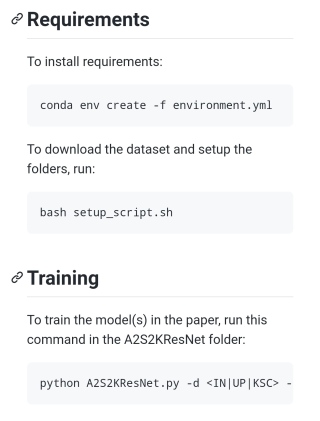
这个是要求
这个建议你装个ubuntu的虚拟机,或者网上搜一下对应的windows大概对应步骤。
以下假定是在ubuntu中。
第一步安装环境,git,python,conda
// 安装git和python
apt-get install -y git python
// 安装conda
wget -O Miniconda3-latest-Linux-x86_64.sh https://repo.anaconda.com/miniconda/Miniconda3-latest-Linux-x86_64.sh
bash Miniconda3-latest-Linux-x86_64.sh
第二步,下载源代码,初始化
// 下载源代码
git clone https://github.com/suvojit-0x55aa/A2S2K-ResNet
cd A2S2K-ResNet
// 下面按项目安装步骤进行
conda env create -f environment.yml
bash setup_script.sh
// 执行训练
python A2S2KResNet.py -d .....
流程大概就是这个流程,pycharm只是一个编辑工具,和文本文件一样的。核心就是python和相应依赖
你好,是安装一个ubuntu虚拟机吗