关于python调用百度api接口识别身份证信息
问题遇到的现象和发生背景
在调用百度云api接口(身份证识别)时,已经可以正常读取到身份证信息,但是始终无法找到正确的办法从字符串中提取姓名、性别、地址、身份证号码等字段内容。
源代码如下所示(APP_ID、API_KEY、SECRET_KEY这三个内容,需要自行去百度智能云申请,我提供的这个是处理过的,不能用)
问题相关代码,请勿粘贴截图
import base64
import os
import pandas as pd
from aip import AipOcr
import requests
import openpyxl
def findAllFile(base):
for root, ds, fs in os.walk(base):
for f in fs:
yield base + f
if __name__ == '__main__':
APP_ID ='25900060'
API_KEY ='c6hZAkhjgkim2o8peTK1'
SECRET_KEY ='B4mzBDkhkvhhjhjkY92H5AZh35BSnQ8'
# 创建客户端对象
client = AipOcr(APP_ID, API_KEY, SECRET_KEY)
names = []
genders = []
nations = []
births = []
address = []
ids = []
#可并发处理10张
base = 'idcards/' #和该py文件同文件夹下的一个文件夹,里面存放多张身份证图片
for i in findAllFile(base):
# 打开并读取文件内容
fp = open(i, "rb").read()
res = client.idcard(fp,'front')
print(res)
运行结果及报错内容
{'words_result': {'姓名': {'location': {'top': 42, 'left': 61, 'width': 34, 'height': 13}, 'words': '甘绍'}, '民族': {'location': {'top': 65, 'left': 111, 'width': 9, 'height': 11}, 'words': '壮'}, '住址': {'location': {'top': 105, 'left': 58, 'width': 107, 'height': 27}, 'words': '南宁市青秀区云景路382号'}, '公民身份号码': {'location': {'top': 156, 'left': 97, 'width': 134, 'height': 15}, 'words': '452128090008053052'}, '出生': {'location': {'top': 84, 'left': 57, 'width': 85, 'height': 13}, 'words': '1989875'}, '性别': {'location': {'top': 64, 'left': 61, 'width': 9, 'height': 11}, 'words': '男'}}, 'idcard_number_type': 1, 'words_result_num': 6, 'image_status': 'normal', 'log_id': 1484889181992238307}
我的解答思路和尝试过的方法
原先想通过下面方法提取想要的内容,并输出到表格中,但是发现该方法不可行,因为读取出来的字符串内容无法匹配到相关内容。
# 遍历结果
addr = ""
for tex in res["words_result"]:
row = tex["words"]
if "姓名" in row:
names.append(row[2:])
elif "性别" in row:
genders.append(row[2:3])
nations.append(row[5:])
elif "出生" in row:
births.append(row[2:])
elif "住址" in row:
addr += row[2:]
elif "公民身份证号码" in row:
ids.append(row[7:])
else:
addr += row
address.append(addr)
df = pd.DataFrame({"姓名": names, "性别": genders, "民族": nations,
"出生": births, "住址": address, "身份证号码": ids})
df.to_excel('idcards.xlsx', index=False)
从下面是阿里云智能云的身份证识别中的关于返回内容的示例。网址:https://cloud.baidu.com/doc/OCR/s/rk3h7xzck
{
"log_id": 2648325511,
"direction": 0,
"image_status": "normal",
"photo": "/9j/4AAQSkZJRgABA......",
"photo_location": {
"width": 1189,
"top": 638,
"left": 2248,
"height": 1483
},
"card_image": "/9j/4AAQSkZJRgABA......",
"card_location": {
"top": 328,
"left": 275,
"width": 1329,
"height": 571
},
"words_result": {
"住址": {
"location": {
"left": 267,
"top": 453,
"width": 459,
"height": 99
},
"words": "南京市江宁区弘景大道3889号"
},
"公民身份号码": {
"location": {
"left": 443,
"top": 681,
"width": 589,
"height": 45
},
"words": "330881199904173914"
},
"出生": {
"location": {
"left": 270,
"top": 355,
"width": 357,
"height": 45
},
"words": "19990417"
},
"姓名": {
"location": {
"left": 267,
"top": 176,
"width": 152,
"height": 50
},
"words": "伍云龙"
},
"性别": {
"location": {
"left": 269,
"top": 262,
"width": 33,
"height": 52
},
"words": "男"
},
"民族": {
"location": {
"left": 492,
"top": 279,
"width": 30,
"height": 37
},
"words": "汉"
}
},
"words_result_num": 6
}
我想要达到的结果
我想要从中读取出姓名、性别、民族等字段的内容,最后通过某个函数输出到excel表格中。
你题目的解答代码如下:
import pandas as pd
res={
"log_id": 2648325511,
"direction": 0,
"image_status": "normal",
"photo": "/9j/4AAQSkZJRgABA......",
"photo_location": {
"width": 1189,
"top": 638,
"left": 2248,
"height": 1483
},
"card_image": "/9j/4AAQSkZJRgABA......",
"card_location": {
"top": 328,
"left": 275,
"width": 1329,
"height": 571
},
"words_result": {
"住址": {
"location": {
"left": 267,
"top": 453,
"width": 459,
"height": 99
},
"words": "南京市江宁区弘景大道3889号"
},
"公民身份号码": {
"location": {
"left": 443,
"top": 681,
"width": 589,
"height": 45
},
"words": "330881199904173914"
},
"出生": {
"location": {
"left": 270,
"top": 355,
"width": 357,
"height": 45
},
"words": "19990417"
},
"姓名": {
"location": {
"left": 267,
"top": 176,
"width": 152,
"height": 50
},
"words": "伍云龙"
},
"性别": {
"location": {
"left": 269,
"top": 262,
"width": 33,
"height": 52
},
"words": "男"
},
"民族": {
"location": {
"left": 492,
"top": 279,
"width": 30,
"height": 37
},
"words": "汉"
}
},
"words_result_num": 6
}
names = []
genders = []
nations = []
births = []
address = []
ids = []
tex = res["words_result"]
if "姓名" in tex:
names.append(tex["姓名"]["words"])
if "性别" in tex:
genders.append(tex["性别"]["words"])
if "民族" in tex:
nations.append(tex["民族"]["words"])
if "出生" in tex:
births.append(tex["出生"]["words"])
if "住址" in tex:
address.append(tex["住址"]["words"])
if "公民身份号码" in tex:
ids.append(tex["公民身份号码"]["words"])
df = pd.DataFrame({"姓名": names, "性别": genders, "民族": nations, "出生": births, "住址": address, "身份证号码": ids})
print(df)
df.to_excel('idcards.xlsx', index=False)
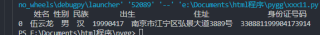
如有帮助,请点击我的回答下方的【采纳该答案】按钮帮忙采纳下,谢谢!
查阅python书籍,对比返回说明,输出得res应该是字典,感觉要解决的问题是从字典中提取内容?

我刚刚用 print(type(res)) 查看了res的数据类型为:dict
输出结果如下:
<class 'dict'>
但是这个字典感觉比普通的字典要复杂,下面几种办法都取不出我想要的内容(取出姓名对应的内容:甘绍)
print(res.setdefault('姓名',None))
用下面这个方法,也还是没有拿到我想要的数据
for key, value in res.items():
print(key + ':' + str(value))
输出内容如下:
idcard_number_type:1
words_result_num:6
image_status:normal
log_id:1484915498197250312
PS:问答VIP年卡 【限时加赠:IT技术图书免费领】,了解详情>>> https://vip.csdn.net/askvip?utm_source=1146287632
用你的代码已经可以正常读取信息了,但是目前还存在如下问题:
当有多张身份证图片需要读取并存入表格的时候,每个身份证图片都能正常读取信息,但是只有最后一条身份证信息被存入表格,这是为什么呢?
解决存入表格的问题了,代码如下
说明:将names、genders等的定义放在for循环外面,等全部数据读取完成并存入数组后,再统一存入表格(个人理解)
#定义数组,用于存放信息
names = []
genders = []
nations = []
births = []
address = []
ids = []
base = 'idcards/' #和该py文件同文件夹下的一个文件夹,里面存放多张身份证图片
for i in findAllFile(base):
# 打开并读取文件内容
fp = open(i, "rb").read()
res = client.idcard(fp,'front')
tex = res["words_result"]
if "姓名" in tex:
names.append(tex["姓名"]["words"])
if "性别" in tex:
genders.append(tex["性别"]["words"])
if "民族" in tex:
nations.append(tex["民族"]["words"])
if "出生" in tex:
births.append(tex["出生"]["words"])
if "住址" in tex:
address.append(tex["住址"]["words"])
if "公民身份号码" in tex:
ids.append(tex["公民身份号码"]["words"])
df = pd.DataFrame({"姓名": names, "性别": genders, "民族": nations, "出生": births, "住址": address, "身份证号码": ids})
df.to_excel('idcards.xlsx', index=False)
print(df)
