centos8.3的系统初始化脚本在那个目录下?
我的设备每次将时间修改为2018-6-22之前的时间,重启之后其时间都会变为2018-6-22;并没有加载其他的自启动服务或者软件。
在bios阶段其cmos时间是正确的,按道理来说在系统初始化阶段,设置系统时间时应该会按照cmos时间来设置,可是结果却不是这样,所以我想进入系统初始化脚本那里看一下,却发现centos8,有点不一样,我找不到系统初始化脚本,在这里请求帮助
初始化脚本???
开机要运行的脚本,一样还是 /etc/rc.d/rc.local 文件啊。
[root@foundation0 ~]# vim /etc/rc.d/rc.local
#!/bin/bash
# THIS FILE IS ADDED FOR COMPATIBILITY PURPOSES
#
# It is highly advisable to create own systemd services or udev rules
# to run scripts during boot instead of using this file.
#
# In contrast to previous versions due to parallel execution during boot
# this script will NOT be run after all other services.
#
# Please note that you must run 'chmod +x /etc/rc.d/rc.local' to ensure
# that this script will be executed during boot.
touch /var/lock/subsys/local
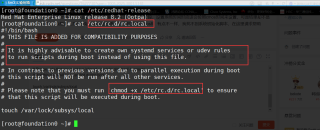
我就想找到启动时在OS初始化阶段设置系统时间的那个脚本,这个的话好像并没有做其他操作