如何将html盒子中的文字居中
请问一下如何将html盒子中的文字居中?应该用什么方法?什么方法比较简单?
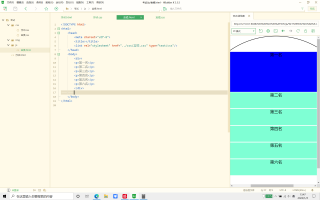
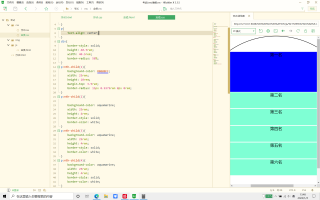
要垂直居中p的 line-height 设置成与 height 一样就可以了
p:nth-child(1){
height: 10rem;
line-height: 10rem;
}
p:nth-child(2){
height: 4rem;
line-height: 4rem;
}
用display:flex;
div{
display: flex;
align-items: center;
justify-content: center;
}
给你的p元素加上这个样式
text-align:center;
如果要垂直居中
line-height:300px;
center标签
我是居中的
将一行文字设为垂直居中的话,设置其行高等于父元素高度就行。
p标签加样式:
p{
display: flex;
align-items: center;
justify-content: center;
}
1.使用 Flex 只需要在父盒子设置:display: flex; justify-content: center;align-items: center;
2.使用 CSS3 transform 父盒子设置:position:relative Div 设置: transform: translate(-50%,-50%);position: absolute;top: 50%;left: 50%;
3. 父元素有高度的情况下并且只有一个 div 子元素 position:absolute; margin:auto; top:0; right:0; bottom:0; left:0;
望采纳谢谢
PS:问答VIP年卡 【限时加赠:IT技术图书免费领】,了解详情>>> https://vip.csdn.net/askvip?utm_source=1146287632