C# 使用 npoi 将excel文件 转 pdf成文件
C# 使用 npoi 将excel文件 转 pdf成文件
spire.xls倒是能转 但是收费的 有水印。
使用 npoi 将excel文件 转 pdf成文件 谁有好办法啊 求 转化代码。
/// <summary>
/// 生成pdf文件
/// </summary>
/// <param name="excelContent">excel文件的字节流</param>
/// <returns></returns>
public byte[] Render(byte[] excelContent)
{
if (excelContent == null)
return null;
byte[] result = null;
MemoryStream stream = new MemoryStream(excelContent);
HSSFWorkbook hw = new HSSFWorkbook(stream);//创建excel操作对象
//创建pdf文档对象,设置pdf文档的纸张大小
Document doc;
if (_isLandscape)
{
doc = new Document(_pageSize.Rotate());//pdf文档设置为横向
}
else
{
doc = new Document(_pageSize);
}
doc.SetMargins(0, 0, _marginTop, _marginBottom);//设置文档的页边距
try
{
ISheet sheet = hw.GetSheetAt(0);//获取excel中的第一个sheet,如果excel中有多个sheet,此处需要进行循环
stream = new MemoryStream();
PdfWriter pdfWriter = PdfWriter.GetInstance(doc, stream);
BaseFont bsFont = BaseFont.CreateFont(_fontPath, BaseFont.IDENTITY_H, BaseFont.EMBEDDED);//创建pdf文档字体
doc.Open();
float[] widths = GetColWidth(sheet);//获取excel中每列的宽度
PdfPTable table = new PdfPTable(widths);//设置pdf中表格每列的宽度
table.WidthPercentage = _widthPercent;
int colCount = widths.Length;
//通过循环读取excel内容,并将读取的数据写入pdf文档中
for (int r = sheet.FirstRowNum; r < sheet.PhysicalNumberOfRows; r++)
{
IRow row = sheet.GetRow(r);
if (row != null)
{
for (int c = row.FirstCellNum; (c < row.PhysicalNumberOfCells || c < colCount) && c > -1; c++)
{
if (c >= row.PhysicalNumberOfCells)
{
PdfPCell cell = new PdfPCell(new Phrase(""));
cell.Border = 0;
table.AddCell(cell);
continue;
}
ICell excelCell = row.Cells[c];
string value = "";
string horAlign = excelCell.CellStyle.Alignment.ToString();
string verAlign = excelCell.CellStyle.VerticalAlignment.ToString();
if (excelCell != null)
{
value = excelCell.ToString().Trim();
if (!string.IsNullOrEmpty(value))
{
string dataFormat = excelCell.CellStyle.GetDataFormatString();
if (dataFormat != "General" && dataFormat != "@")//数据不为常规或者文本
{
try
{
string numStyle = GetNumStyle(dataFormat);
value = string.Format("{0:" + numStyle + "}", excelCell.NumericCellValue);//如果解析不成功则按字符串处理
}
catch { }
}
}
}
IFont excelFont = excelCell.CellStyle.GetFont(hw);
HSSFPalette palette = hw.GetCustomPalette();
HSSFColor color = null;
Color ftColor = Color.BLACK;
short ft = excelFont.Color;
color = palette.GetColor(ft);
if (color != null && ft != 64)
{
byte[] ftRGB = color.RGB;
ftColor = new Color(ftRGB[0], ftRGB[1], ftRGB[2]);
}
bool isBorder = HasBorder(excelCell);
Font pdfFont = new Font(bsFont, excelFont.FontHeightInPoints, excelFont.IsBold ? 1 : 0, ftColor);
PdfPCell pdfCell = new PdfPCell(new Phrase(value, pdfFont));
List<PicturesInfo> info = sheet.GetAllPictureInfos(r, r, c, c, true);//判断单元格中是否有图片,不支持图片跨单元格
if (info.Count > 0)
{
pdfCell = new PdfPCell(Image.GetInstance(info[0].PictureData));
}
short bg = excelCell.CellStyle.FillForegroundColor;
color = palette.GetColor(bg);
if (color != null && bg != 64)
{
byte[] bgRGB = color.RGB;
pdfCell.BackgroundColor = new Color(bgRGB[0], bgRGB[1], bgRGB[2]);
}
if (!isBorder)
{
pdfCell.Border = 0;
}
else
{
short bd = excelCell.CellStyle.TopBorderColor;
color = palette.GetColor(bd);
if (color != null && bd != 64)
{
byte[] bdRGB = color.RGB;
pdfCell.BorderColor = new Color(bdRGB[0], bdRGB[1], bdRGB[2]);
}
}
pdfCell.MinimumHeight = row.HeightInPoints;
pdfCell.HorizontalAlignment = GetCellHorAlign(horAlign);
pdfCell.VerticalAlignment = GetCellVerAlign(verAlign);
if (excelCell.IsMergedCell)//合并单元格
{
int[] span = GetMergeCellSpan(sheet, r, c);
if (span[0] == 1 && span[1] == 1)//合并过的单元直接跳过
continue;
pdfCell.Rowspan = span[0];
pdfCell.Colspan = span[1];
c = c + span[1] - 1;//直接跳过合并过的单元格
}
table.AddCell(pdfCell);
}
}
else
{//空行
PdfPCell pdfCell = new PdfPCell(new Phrase(""));
pdfCell.Border = 0;
pdfCell.MinimumHeight = 13;
table.AddCell(pdfCell);
}
}
doc.Add(table);
doc.Close();
result = stream.ToArray();
}
finally
{
hw.Close();
stream.Close();
}
return result;
}
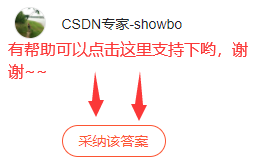
有帮助或启发麻烦点下【采纳该答案】,谢谢~~
不用npoi 其他转化方式 也行
我的意思是 直接用生成好的 xls 转成 pdf
spire.xml商业版直接转换确实有水印信息,如果转换文档页数比较少,可以用他们免费版https://www.e-iceblue.cn/Downloads/Free-Spire-XLS-NET.html,不用出现水印信息。或者是商业版申请一个月临时license来去除水印也行。
目前来说第三方插件调用方法的话基本不是有水印就是限制页面数量否则都是收费的,不用测试找了,iTextSharp,spire我测试过很多种代码了,我自己在网上找了一个免费非开源的工具可以大批量转换而且没水印,有个博主开放了那个软件的使用,