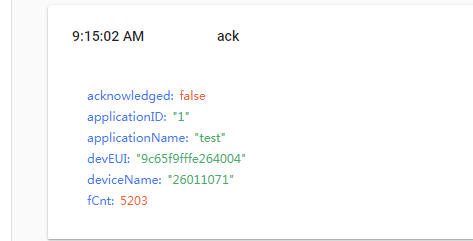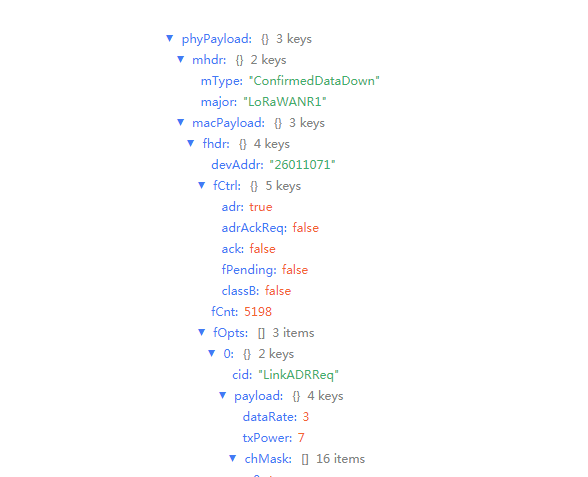有没有懂LoRaServer的。
有没有懂LoRaServer的。服务器无法下发数据给设备。能帮我解决问题的QQ再发个红包,之前是可以跑通的,下发也行。换了个CN470的设备就跑不通了,用TTN服务器能跑通。自己装的LoRaServer就不行。有没有人帮忙看一下,是不是哪里配置错误了。
[general]
Log level
#
debug=5, info=4, warning=3, error=2, fatal=1, panic=0
log_level=4
PostgreSQL settings.
[postgresql]
PostgreSQL dsn (e.g.: postgres://user:password@hostname/database?sslmode=disable).
Besides using an URL (e.g. 'postgres://user:password@hostname/database?sslmode=disable')
it is also possible to use the following format:
'user=loraserver dbname=loraserver sslmode=disable'.
The following connection parameters are supported:
#
* dbname - The name of the database to connect to
* user - The user to sign in as
* password - The user's password
* host - The host to connect to. Values that start with / are for unix domain sockets. (default is localhost)
* port - The port to bind to. (default is 5432)
* sslmode - Whether or not to use SSL (default is require, this is not the default for libpq)
* fallback_application_name - An application_name to fall back to if one isn't provided.
* connect_timeout - Maximum wait for connection, in seconds. Zero or not specified means wait indefinitely.
* sslcert - Cert file location. The file must contain PEM encoded data.
* sslkey - Key file location. The file must contain PEM encoded data.
* sslrootcert - The location of the root certificate file. The file must contain PEM encoded data.
#
Valid values for sslmode are:
#
* disable - No SSL
* require - Always SSL (skip verification)
* verify-ca - Always SSL (verify that the certificate presented by the server was signed by a trusted CA)
dsn="postgres://loraserver_ns:dbpassword@localhost/loraserver_ns?sslmode=disable"
Automatically apply database migrations.
#
It is possible to apply the database-migrations by hand
(see https://github.com/brocaar/loraserver/tree/master/migrations)
or let LoRa App Server migrate to the latest state automatically, by using
this setting. Make sure that you always make a backup when upgrading Lora
App Server and / or applying migrations.
automigrate=true
Redis settings
#
Please note that Redis 2.6.0+ is required.
[redis]
Redis url (e.g. redis://user:password@hostname/0)
#
For more information about the Redis URL format, see:
https://www.iana.org/assignments/uri-schemes/prov/redis
url="redis://localhost:6379"
Network-server settings.
[network_server]
Network identifier (NetID, 3 bytes) encoded as HEX (e.g. 010203)
net_id="000000"
Time to wait for uplink de-duplication.
#
This is the time that LoRa Server will wait for other gateways to receive
the same uplink frame. Valid units are 'ms' or 's'.
Please note that this value has influence on the uplink / downlink
roundtrip time. Setting this value too high means LoRa Server will be
unable to respond to the device within its receive-window.
deduplication_delay="200ms"
Device session expiration.
#
The TTL value defines the time after which a device-session expires
after no activity. Valid units are 'ms', 's', 'm', 'h'. Note that these
values can be combined, e.g. '24h30m15s'.
device_session_ttl="744h0m0s"
Get downlink data delay.
#
This is the time that LoRa Server waits between forwarding data to the
application-server and reading data from the queue. A higher value
means that the application-server has more time to schedule a downlink
queue item which can be processed within the same uplink / downlink
transaction.
Please note that this value has influence on the uplink / downlink
roundtrip time. Setting this value too high means LoRa Server will be
unable to respond to the device within its receive-window.
get_downlink_data_delay="100ms"
# LoRaWAN regional band configuration.
#
# Note that you might want to consult the LoRaWAN Regional Parameters
# specification for valid values that apply to your region.
# See: https://www.lora-alliance.org/lorawan-for-developers
[network_server.band]
# LoRaWAN band to use.
#
# Valid values are:
# * AS_923
# * AU_915_928
# * CN_470_510
# * CN_779_787
# * EU_433
# * EU_863_870
# * IN_865_867
# * KR_920_923
# * RU_864_870
# * US_902_928
name="CN_470_510"
# Enforce 400ms dwell time
#
# Some band configurations define the max payload size for both dwell-time
# limitation enabled as disabled (e.g. AS 923). In this case the
# dwell time setting must be set to enforce the max payload size
# given the dwell-time limitation. For band configuration where the dwell-time is
# always enforced, setting this flag is not required.
dwell_time_400ms=false
# Enforce repeater compatibility
#
# Most band configurations define the max payload size for both an optional
# repeater encapsulation layer as for setups where a repeater will never
# be used. The latter case increases the max payload size for some data-rates.
# In case a repeater might used, set this flag to true.
repeater_compatible=false
# LoRaWAN network related settings.
[network_server.network_settings]
# Installation margin (dB) used by the ADR engine.
#
# A higher number means that the network-server will keep more margin,
# resulting in a lower data-rate but decreasing the chance that the
# device gets disconnected because it is unable to reach one of the
# surrounded gateways.
installation_margin=10
# Class A RX1 delay
#
# 0=1sec, 1=1sec, ... 15=15sec. A higher value means LoRa Server has more
# time to respond to the device as the delay between the uplink and the
# first receive-window will be increased.
rx1_delay=1
# RX1 data-rate offset
#
# Please consult the LoRaWAN Regional Parameters specification for valid
# options of the configured network_server.band.name.
rx1_dr_offset=0
# RX2 data-rate
#
# When set to -1, the default RX2 data-rate will be used for the configured
# LoRaWAN band.
#
# Please consult the LoRaWAN Regional Parameters specification for valid
# options of the configured network_server.band.name.
rx2_dr=-1
# RX2 frequency
#
# When set to -1, the default RX2 frequency will be used.
#
# Please consult the LoRaWAN Regional Parameters specification for valid
# options of the configured network_server.band.name.
rx2_frequency=-1
# Downlink TX Power (dBm)
#
# When set to -1, the downlink TX Power from the configured band will
# be used.
# # Please consult the LoRaWAN Regional Parameters and local regulations
# for valid and legal options. Note that the configured TX Power must be
# supported by your gateway(s).
downlink_tx_power=-1
# Disable mac-commands
#
# When set, uplink mac-commands are ignored and the network-server will not
# send mac-commands to the devices. This is intended for testing only.
disable_mac_commands=false
# Disable ADR
#
# When set, this globally disables ADR.
disable_adr=false
# Enable only a given sub-set of channels
#
# Use this when ony a sub-set of the by default enabled channels are being
# used. For example when only using the first 8 channels of the US band.
#
# Example:
# enabled_uplink_channels=[0, 1, 2, 3, 4, 5, 6, 7]
enabled_uplink_channels=[]
# Extra channel configuration.
#
# Use this for LoRaWAN regions where it is possible to extend the by default
# available channels with additional channels (e.g. the EU band).
# The first 5 channels will be configured as part of the OTAA join-response
# (using the CFList field).
# The other channels (or channel / data-rate changes) will be (re)configured
# using the NewChannelReq mac-command.
#
# Example:
# [[network_server.network_settings.extra_channels]]
# frequency=867100000
# min_dr=0
# max_dr=5
# [[network_server.network_settings.extra_channels]]
# frequency=867300000
# min_dr=0
# max_dr=5
# [[network_server.network_settings.extra_channels]]
# frequency=867500000
# min_dr=0
# max_dr=5
# [[network_server.network_settings.extra_channels]]
# frequency=867700000
# min_dr=0
# max_dr=5
# [[network_server.network_settings.extra_channels]]
# frequency=867900000
# min_dr=0
# max_dr=5
# Class B settings
[network_server.network_settings.class_b]
# Ping-slot data-rate.
ping_slot_dr=0
# Ping-slot frequency (Hz)
#
# Set this to 0 to use the default frequency plan for the configured region
# (which could be frequency hopping).
ping_slot_frequency=0
# Rejoin-request settings
#
# When enabled, LoRa Server will request the device to send a rejoin-request
# every time when one of the 2 conditions below is met (frame count or time).
[network_server.network_settings.rejoin_request]
# Request device to periodically send rejoin-requests
enabled=false
# The device must send a rejoin-request type 0 at least every 2^(max_count_n + 4)
# uplink messages. Valid values are 0 to 15.
max_count_n=0
# The device must send a rejoin-request type 0 at least every 2^(max_time_n + 10)
# seconds. Valid values are 0 to 15.
#
# 0 = roughly 17 minutes
# 15 = about 1 year
max_time_n=0
# Network-server API
#
# This is the network-server API that is used by LoRa App Server or other
# custom components interacting with LoRa Server.
[network_server.api]
# ip:port to bind the api server
bind="0.0.0.0:8000"
# ca certificate used by the api server (optional)
ca_cert=""
# tls certificate used by the api server (optional)
tls_cert=""
# tls key used by the api server (optional)
tls_key=""
# Gateway statistics settings.
[network_server.gateway.stats]
# Create non-existing gateways on receiving of stats
#
# When set to true, LoRa Server will create the gateway when it receives
# statistics for a gateway that does not yet exist.
create_gateway_on_stats=true
# Aggregation timezone
#
# This timezone is used for correctly aggregating the statistics (for example
# 'Europe/Amsterdam').
# To get the list of supported timezones by your PostgreSQL database,
# execute the following SQL query:
# select * from pg_timezone_names;
# When left blank, the default timezone of your database will be used.
timezone=""
# Aggregation intervals to use for aggregating the gateway stats
#
# Valid options: second, minute, hour, day, week, month, quarter, year.
# When left empty, no statistics will be stored in the database.
# Note, LoRa App Server expects at least "minute", "day", "hour"!
aggregation_intervals=["minute", "hour", "day"]
# MQTT gateway backend settings.
#
# This is the backend communicating with the LoRa gateways over a MQTT broker.
[network_server.gateway.backend.mqtt]
# MQTT topic templates for the different MQTT topics.
#
# The meaning of these topics are documented at:
# https://docs.loraserver.io/lora-gateway-bridge/use/data/
#
# The default values match the default expected configuration of the
# LoRa Gateway Bridge MQTT backend. Therefore only change these values when
# absolutely needed.
# Use "{{ .MAC }}" as an substitution for the LoRa gateway MAC.
uplink_topic_template="gateway/+/rx"
downlink_topic_template="gateway/{{ .MAC }}/tx"
stats_topic_template="gateway/+/stats"
ack_topic_template="gateway/+/ack"
config_topic_template="gateway/{{ .MAC }}/config"
# MQTT server (e.g. scheme://host:port where scheme is tcp, ssl or ws)
server="tcp://localhost:1883"
# Connect with the given username (optional)
username=""
# Connect with the given password (optional)
password=""
# Quality of service level
#
# 0: at most once
# 1: at least once
# 2: exactly once
#
# Note: an increase of this value will decrease the performance.
# For more information: https://www.hivemq.com/blog/mqtt-essentials-part-6-mqtt-quality-of-service-levels
qos=0
# Clean session
#
# Set the "clean session" flag in the connect message when this client
# connects to an MQTT broker. By setting this flag you are indicating
# that no messages saved by the broker for this client should be delivered.
clean_session=true
# Client ID
#
# Set the client id to be used by this client when connecting to the MQTT
# broker. A client id must be no longer than 23 characters. When left blank,
# a random id will be generated. This requires clean_session=true.
client_id=""
# CA certificate file (optional)
#
# Use this when setting up a secure connection (when server uses ssl://...)
# but the certificate used by the server is not trusted by any CA certificate
# on the server (e.g. when self generated).
ca_cert=""
# TLS certificate file (optional)
tls_cert=""
# TLS key file (optional)
tls_key=""
Default join-server settings.
[join_server.default]
hostname:port of the default join-server
#
This API is provided by LoRa App Server.
server="http://localhost:8003"
ca certificate used by the default join-server client (optional)
ca_cert=""
tls certificate used by the default join-server client (optional)
tls_cert=""
tls key used by the default join-server client (optional)
tls_key=""
Join-server KEK set.
#
These KEKs (Key Encryption Keys) are used to decrypt the network related
session-keys received from the join-server on a (re)join-accept.
Please refer to the LoRaWAN Backend Interface specification
'Key Transport Security' section for more information.
#
Example (the [[join_server.kek.set]] can be repeated):
[[join_server.kek.set]]
# KEK label.
label="000000"
# Key Encryption Key.
kek="01020304050607080102030405060708"
Network-controller configuration.
[network_controller]
hostname:port of the network-controller api server (optional)
server=""
ca certificate used by the network-controller client (optional)
ca_cert=""
tls certificate used by the network-controller client (optional)
tls_cert=""
tls key used by the network-controller client (optional)
tls_key=""