webapi [FromBody] 接收数据不对
ajax:
var json = {
UserName: "chog test",
UserPassword: "chog123321",
UserPhone: "110",
Address: {
Province:"省",
City:"城市",
County:"国家",
AddressDetails:"详细地址",
},
IsDeleted: true,
IsDisable: true,
CreateUserId: "e7bf9773-8231-44af-8d53-e624f0433940",
CreateUserName: "admin"
}
var data = JSON.stringify(json);
$.ajax({
type: 'POST',
url: 'https://localhost:5001/api/User/AddUserInfoM',
// url: 'https://localhost:5001/api/values/Test',
// dataType: 'json',
contentType: 'application/json',
data: data,
// data:JSON.stringify({a:'1',b:'2'}),
error: function (XMLHttpRequest) {
alert('post error!');
},
success: function (data) {
alert(data.message);
}
});
接收到的数据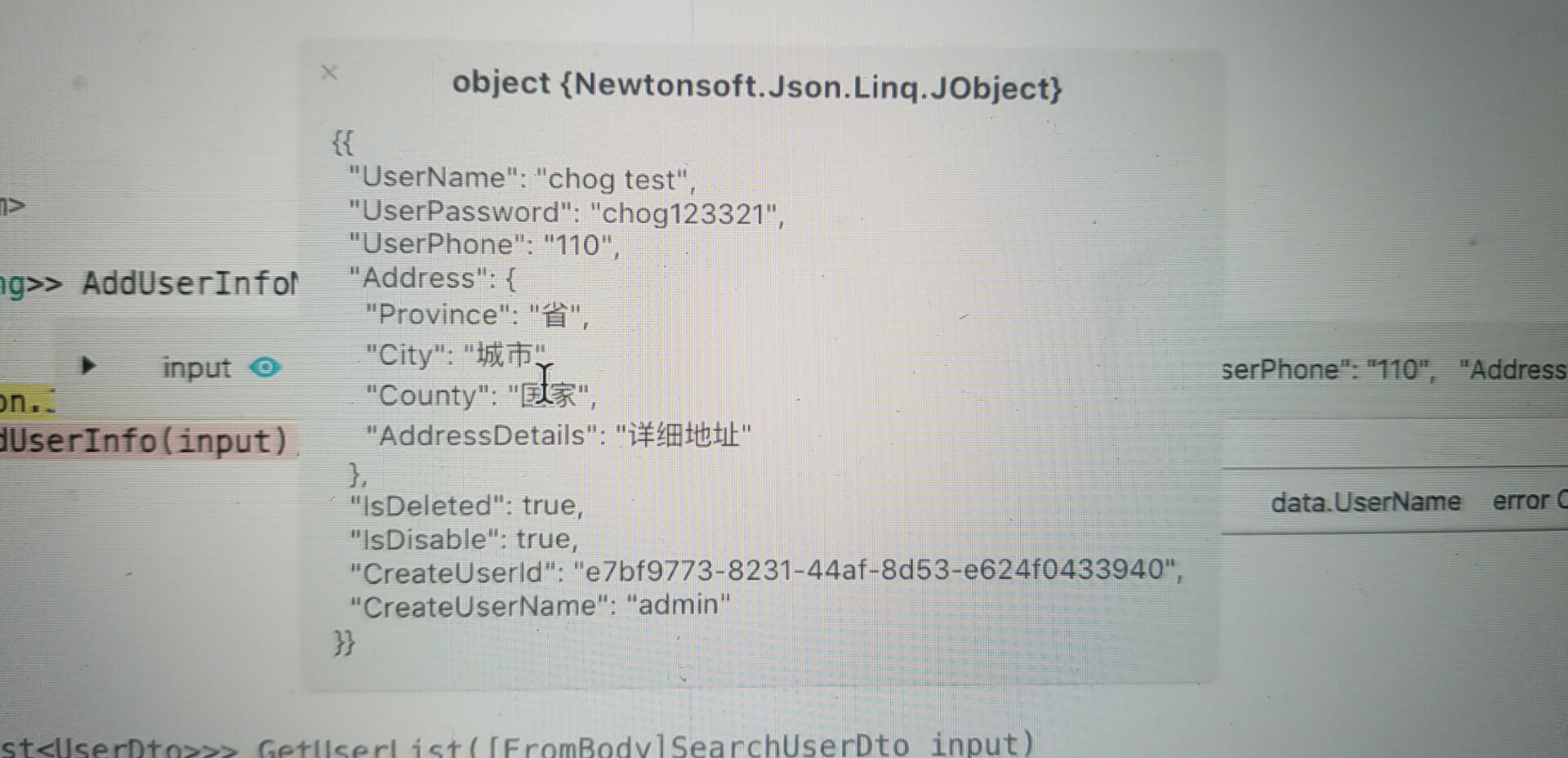
上图为什么接收到的数据,外面是两个括号呢?
去掉var data = JSON.stringify(json);
“data: data, ”改成 “data: json,”
var json = { UserName: "chog test", UserPassword: "chog123321", UserPhone: "110", Address: { Province:"省", City:"城市", County:"国家", AddressDetails:"详细地址", }, IsDeleted: true, IsDisable: true, CreateUserId: "e7bf9773-8231-44af-8d53-e624f0433940", CreateUserName: "admin" }
改成
var json = ' UserName: "chog test", UserPassword: "chog123321", UserPhone: "110", Address: { Province:"省", City:"城市", County:"国家", AddressDetails:"详细地址", }, IsDeleted: true, IsDisable: true, CreateUserId: "e7bf9773-8231-44af-8d53-e624f0433940", CreateUserName: "admin" '
一般情况下,JASON.stringfy(inputstack) 用于 ajax前台送后台数据,后台返前台用data:jason解,如果不好用,可以直接在success中输出数据格式:resp.data[i].needfield ,可以自己试试。主要是格式转换。
http://www.cnblogs.com/siazon/p/6083660.html
你定义的 本来就是json,就不需要 stringify 了,你可以去 就可以了