CSS为什么我创造出来的盒子尺寸和实际的盒子尺寸不一样
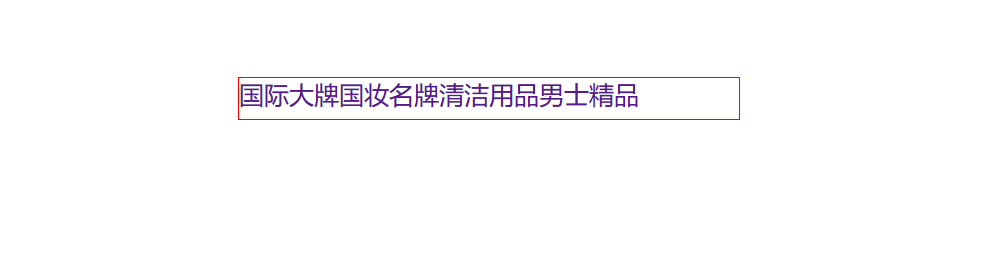
<!doctype html>
<html>
<head>
<meta charset="utf-8">
<title>tab栏切换</title>
<script src="jquery-1.11.1.min.js"></script>
<style>
*{/*去除页面原有边距*/
margin: 0;
padding: 0;
}
.wrapper{
width: 400px;
height: 33px;
margin: 100px auto;
border: 1px solid red;
}
.tab-item{
float:left;
display: block;
font-size: 20px;/*字体大小*/
background-color: white;
}
a:hover{/*鼠标悬停变色*/
background-color:aqua;
}
ul{/*去除小圆点*/
list-style: none;
}
a{
text-decoration: none;/*去除下划线*/
}
</style>
</head>
<body>
<div class="wrapper">
<ul class="ulclass">
<li class="tab-item"><a href="#">国际大牌</a></li>
<li class="tab-item"><a href="#">国妆名牌</a></li>
<li class="tab-item"><a href="#">清洁用品</a></li>
<li class="tab-item"><a href="#">男士精品</a></li>
</ul>
</div>
</body>
<script>
</script>
</html>
实际高度35px,有border存在,内容高度33px
应该是参数比例没设置对
border属于边框也会占据一定的高度和宽度,可以在想要的尺寸上加上border的值
你这是标准盒模型,高度=height+padding+border
想要设置的高度等于实际高度,可以转换成怪异盒模型 box-sizing:border-box, 这样设置内边距和边框就是往盒子里塞了