js怎么实现点击a标签就给他加上一个图片
如图,点击以后加上一个图片,点击别的字母原来的图片就消失,麻烦各位大佬提供一下代码,感谢
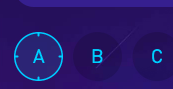
把所有字母当做一个集合,设置元素的click事件, 选中集合中的一个元素,则让集合中的其他元素恢复正常并给当前元素添加图片
给当前元素加背景图,兄弟元素去掉背景图;或者直接添加类,删除类,类里写选中样式和选中背景图
<a class="tag" onclick="changeImg(this)">111</a>
<a class="tag" onclick="changeImg(this)">222</a>
<a class="tag" onclick="changeImg(this)">333</a>
function changeImg(obj){
$("a[class=tag]").each(function(i,val){
$(this).css("background-image","none");
});
$(obj).css({
"background-image":"url(/ibms/360/img/arrow.png)",
"background-repeat":"no-repeat",
"background-position":"50% 50%",
"background-size": "100%"
});
}
如果解决往采纳!
$("a").each(function(){
$(this).click(function(){
$(this).addClass("intro");
$(this).append("");
$($(this).siblings()).removeClass("intro");
$($(this).siblings().children("img")).remove();
});
});
.intro{
font-size:150%;
color:red;
}
例子如下: