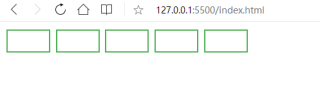在<a herf>中使用bottn 按钮中间会出现可跳转的小框,如何去除?


<!DOCTYPE html>
<html>
<head>
<meta charset="utf-8">
<title></title>
<style>
.button {
background-color: #4CAF50; /* Green */
border: none;
color: white;
padding: 16px 32px;
text-align: center;
text-decoration: none;
display: inline-block;
font-size: 16px;
margin: 4px 2px;
-webkit-transition-duration: 0.4s; /* Safari */
transition-duration: 0.4s;
cursor: pointer;
}
.button1 {
background-color: white;
color: black;
border: 2px solid #4CAF50;
}
.button1:hover {
background-color: #4CAF50;
color: white;
}
</style>
</head>
<body>
<a href=""> <button class="button button1"></button> </a>
<a href=""> <button class="button button1"></button> </a>
<a href=""> <button class="button button1"></button> </a>
<a href=""> <button class="button button1"></button> </a>
<a href=""> <button class="button button1"></button> </a>
</body>
</html>
问题如标题,在href中间使用botton会有可以跳转界面的小框,请问大家如何可以去掉小框,使效果如图二,谢谢大家。
加入以下css样式即可。
a{
text-decoration: none;
}