Linux系统yum安装http服务总是失败怎么解决?
Linux系统yum安装http服务总是失败 使用yum install httpd -y命令 ,运行后结果如下
[root@VM_0_13_centos ~]# yum install httpd -y
Loaded plugins: fastestmirror, langpacks
Repository epel is listed more than once in the configuration
Loading mirror speeds from cached hostfile
No package httpd available.
Error: Nothing to do
我用的是腾讯云的服务器
1 核 1 GB 1 Mbps
系统盘:高性能云硬盘
网络:Default-VPC
系统版本是 CENTOS 7.2
这个问题怎么解决啊?弄了好久了,百度各种找不到解决方法...实在是头大,求各位大神指条明路,非常感谢!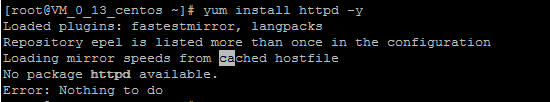
应该是说明你这个yum源里没有httpd,https://www.cnblogs.com/zzsdream/p/7405083.html 这个可能对你有些帮助
更一下yum源,试下。
https://blog.csdn.net/ppp17/article/details/88867785
更换yum源就可以解决
你这个机器没改过yum源?默认的centos 的yum源没有httpd包。你可以将yum配置为阿里的,或者网易啥的 应该有。或者下载源码包安装。