RobotFramework自动化测试:使用Open Browser关键字打开chrome网页失败
在学习RobotFramework自动化测试的过程中,首先试着写了一个小的用例,如下: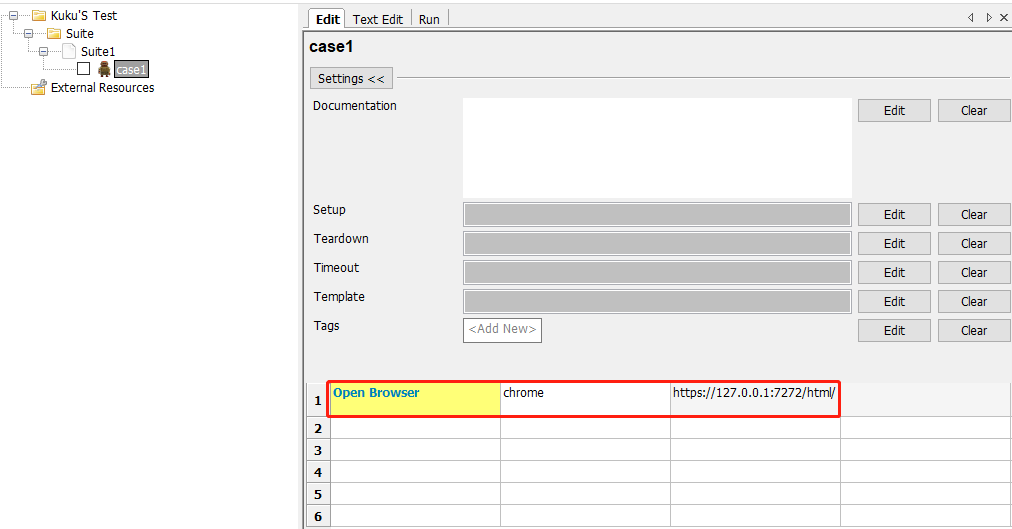
Selenium2Library库已经加载成功,chromedriver也已经匹配安装好了,但是执行的时****候报错:
KEYWORD: Selenium2Library.Capture Page Screenshot Expand All
05:36:12.623 INFO Opening browser 'chrome' to base url 'https://10.2.12.76:9600/login'
05:36:32.730 FAIL WebDriverException: Message: u'unknown error: Chrome failed to start: exited normally\n (unknown error: Devtools port number file contents <59045> were in an unexpected format)\n (The process started from chrome location C:\\Program Files (x86)\\Google\\Chrome\\Application\\chrome.exe is no longer running, so ChromeDriver is assuming that Chrome has crashed.)\n (Driver info: chromedriver=74.0.3729.6 (255758eccf3d244491b8a1317aa76e1ce10d57e9-refs/branch-heads/3729@{#29}),platform=Windows NT 6.1.7600 x86_64)'
不知道该如何解决,望指教~
不敢断定,不过你可以试着排除一下chromedriver和chrome的版本是否匹配
open browser http://... gc
打开浏览器 访问地址 浏览器类型 根据这个步骤