兄弟姐妹们帮帮忙,救救孩子吧

要怎么做
<!DOCTYPE html>
<html lang="en">
<head>
<meta charset="UTF-8">
<meta http-equiv="X-UA-Compatible" content="IE=edge">
<meta name="viewport" content="width=device-width, initial-scale=1.0">
<title>a</title>
<style>
.cartbtn {
position: fixed;
top: 10px;
left: 10px;
height: 40px;
width: 200px;
background: rgb(245, 245, 245);
border: 1px solid rgb(196, 196, 196);
border-radius: 2px;
color: rgb(143, 143, 143);
padding-right: 10px;
display: flex;
justify-content: center !important;
align-items: center;
}
.cartbtn a {
color: rgb(143, 143, 143) !important;
text-decoration: none;
}
b::before {
content: "▶";
position: fixed;
top: 19px;
left: 196px;
z-index: 1;
}
.cartbtn span {
position: fixed;
top: 0px;
left: 20px;
background: red;
padding: 0 5px;
color: white;
border-radius: 5px;
padding: 0 8px;
}
.cartbtn span::before {
position: fixed;
content: "";
height: 10px;
width: 10px;
background-color: rgb(255, 0, 0);
top: 14px;
z-index: -1;
left: 22px;
border-radius: 2px;
transform: rotate(45deg);
}
.cartbtn i {
font-style: normal;
}
</style>
</head>
<body>
<div class="cartbtn"><span><i>100</i></span>
<a href="shoppingcart.html" target="_blank ">请到购物车尽快结算</a>
<b></b>
</div>
</body>
</html>
效果:
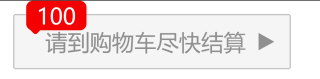
有用采纳