求解决:container容器中使用选择器,如图所示,为何是第三个div,而不是第二个
图一为运行结果:

图二是代码截图:
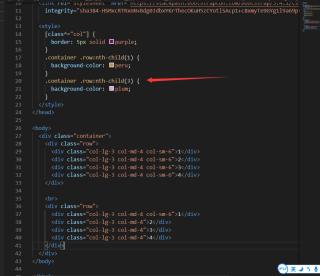
若把选择器里的“3”==>"2",则无效(如图三):求解决
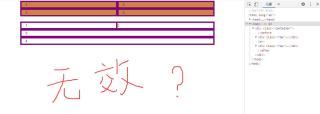
<!DOCTYPE html>
<html lang="en">
<head>
<meta charset="utf-8">
<meta http-equiv="X-UA-Compatible" content="IE=edge">
<meta name="viewport" content="width=device-width, initial-scale=1">
<title>认识栅格系统-2</title>
<link rel="stylesheet" href="https://stackpath.bootstrapcdn.com/bootstrap/3.4.1/css/bootstrap.min.css"
integrity="sha384-HSMxcRTRxnN+Bdg0JdbxYKrThecOKuH5zCYotlSAcp1+c8xmyTe9GYg1l9a69psu" crossorigin="anonymous">
<style>
[class^="col"] {
border: 5px solid purple;
}
.container .row:nth-child(1) {
background-color: peru;
}
.container .row:nth-child(3) {
background-color: plum;
}
</style>
</head>
<body>
<div class="container">
<div class="row">
<div class="col-lg-3 col-md-4 col-sm-6">1</div>
<div class="col-lg-3 col-md-4 col-sm-6">2</div>
<div class="col-lg-3 col-md-4 col-sm-6">3</div>
<div class="col-lg-3 col-md-4 col-sm-6">4</div>
</div>
<br>
<div class="row">
<div class="col-lg-3 col-md-4 col-sm-6">1</div>
<div class="col-lg-3 col-md-4">2</div>
<div class="col-lg-3 col-md-4">3</div>
<div class="col-lg-3 col-md-4">4</div>
</div>
</div>
</body>
</html>
```css
这玩意有点绕,图给你,代码给你,慢慢琢磨,不懂了再说,界面有点拉,是哪个意思就行
<!DOCTYPE html>
<html>
<head>
<meta charset="utf-8">
<title>ddd</title>
<style>
/* 指定每个 p 元素匹配的父元素中第 2 个子元素的背景色: */
p:nth-child(2) {
background: #ff0000;
}
</style>
</head>
<body style="border: 10px solid blue; padding: 20px;">
<div style='border: 1px solid black;'>
<h1>相对于 div 我是第1个元素</h1>
<p>相对于 div 我是第2个p元素</p>
<p>相对于 div 我是第3个p元素</p>
<p>相对于 div 我是第4个p元素</p>
<p>相对于 div 我是第5个p元素</p>
</div>
<p> 相对于 body 我是第2个p元素</p>
<p> 相对于 body 我是第3个p元素</p>
<div style='border: solid 2px green;'>
<h1>相对于 这个div 我是第1个元素</h1>
<p>相对于 这个div 我是第2个p元素</p>
<p>相对于 这个div 我是第3个p元素</p>
<p>相对于 这个div 我是第4个p元素</p>
<p>相对于 这个div 我是第5个p元素</p>
</div>
<div style='border: solid 2px yellow;margin-top: 5px;'>
<p>相对于 这个div 我是第1个元素</p>
<h1>第二个不是P不生效</h1>
<p>相对于 这个div 我是第3个p元素</p>
<p>相对于 这个div 我是第4个p元素</p>
<p>相对于 这个div 我是第5个p元素</p>
</div>
</body>
</html>
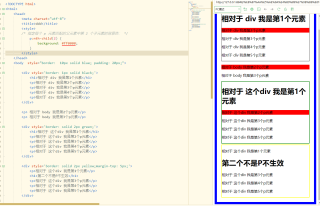
按照你的想法应该是这种选择器 :nth-of-type(2)