Win10笔记本电脑联网后,网络图标显示为地球,Outlook等无法通讯
网络图标:

Outlook报错:
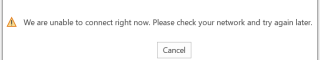
做了以下所有操作仍无效:
Done changing HKEY_LOCAL_MACHINE\SYSTEM\CurrentControlSet\services\NlaSvc\Parameters\Internet\EnableActiveProbing value to "0";
Done restarting all network related services;
Cleared windows credentials;
Ran following command on CMD:
ipconfig /flushdns
netsh winsock reset
netsh int ip reset
ipconfig /release
ipconfig /renew
gpupdate /force
Restart the computer;
Done changing Netowrk DNS server address
可尝试以下Disable IPv6的操作:
https://www.tenforums.com/tutorials/90033-enable-disable-ipv6-windows.html#:~:text=To%20Disable%20IPv6%20for%20All%20Network%20Adapters%20in,via%20Administrative%20PoweShell%3A%20Disable-NetAdapterBinding%20-Name%20%22%2A%22%20-ComponentID%20ms_tcpip6
或
https://answers.uillinois.edu/uis/page.php?id=99981