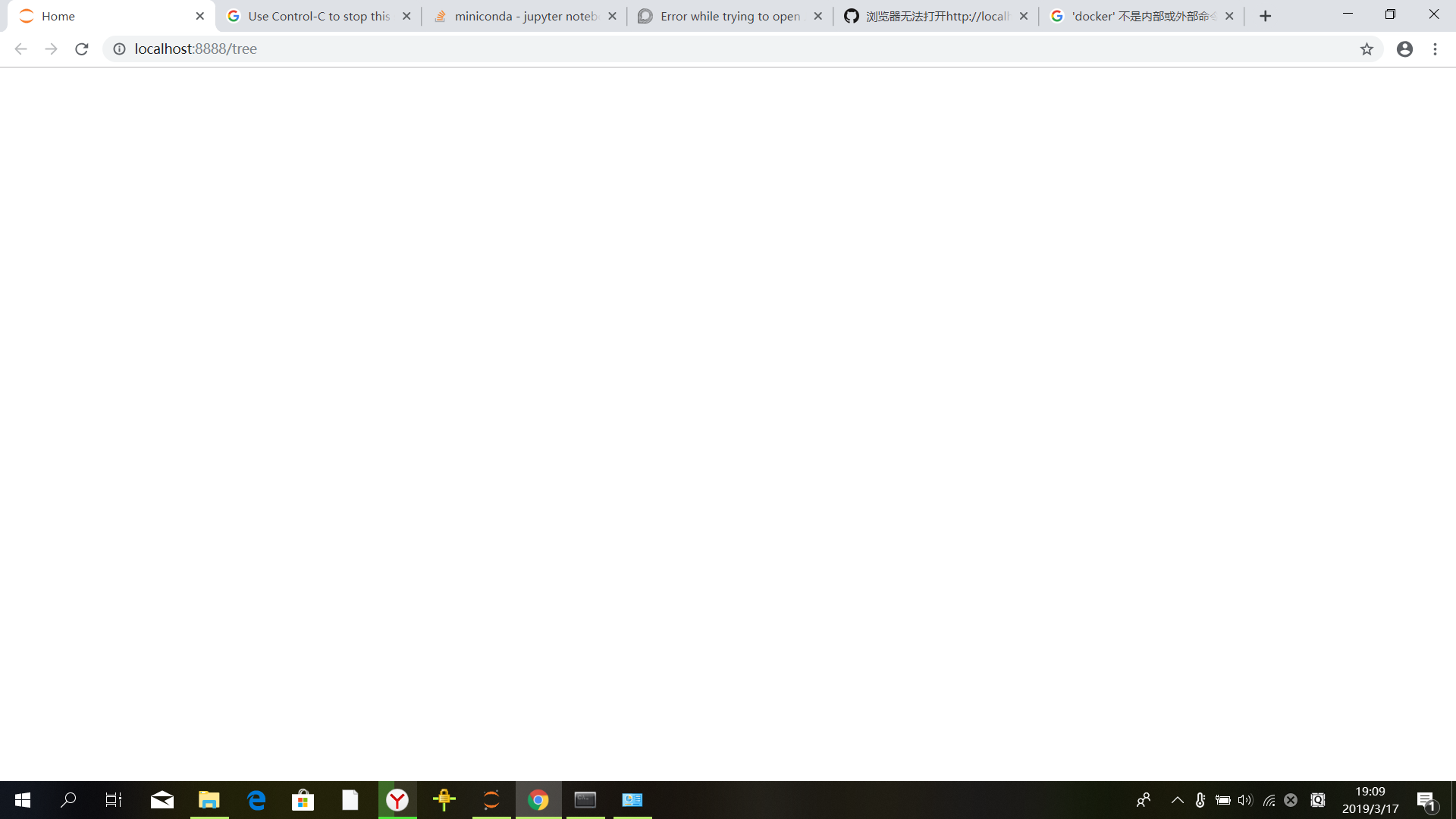jupyter notebook打开后网页空白
jupyter notebook从前天起打开后一直只能显示空白网页,目前已经尝试了更改浏览器和重装anaconda,然而没有任何改变,人在墙外所以应该也不是代理问题,跪求大佬帮忙。
```[I 18:52:12.434 NotebookApp] JupyterLab extension loaded from D:\program\Anaconda\lib\site-packages\jupyterlab
[I 18:52:12.434 NotebookApp] JupyterLab application directory is D:\program\Anaconda\share\jupyter\lab
[I 18:52:12.436 NotebookApp] Serving notebooks from local directory: C:\Users\John
[I 18:52:12.436 NotebookApp] The Jupyter Notebook is running at:
[I 18:52:12.436 NotebookApp] http://localhost:8888/?token=183a1c0d2fc20a05599130f0d75cdc7dda84ba1d2b89fc97
[I 18:52:12.436 NotebookApp] Use Control-C to stop this server and shut down all kernels (twice to skip confirmation).
[C 18:52:12.441 NotebookApp]
To access the notebook, open this file in a browser:
file:///C:/Users/John/AppData/Roaming/jupyter/runtime/nbserver-6988-open.html
Or copy and paste one of these URLs:
http://localhost:8888/?token=183a1c0d2fc20a05599130f0d75cdc7dda84ba1d2b89fc97
是不是端口被占用的问题,你尝试复制图片最后提供的链接到浏览器地址栏打开,如果可以打开的话下一次就会自动分配端口就不会出现问题了,希望有帮助。
pip install jupyter notebook==5.7.4
安装5.7.4试试
请问一下 这个解决了吗 我也是这个问题 应该是找不到 open.html 但是我不晓得怎么解决这个问题