怎么弄这个程序,搞不了,求 指正
怎么弄下面这种点击效果啊
检查过代码不知道哪里有问题
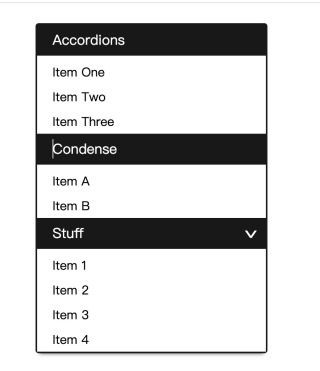
就是类似于下图的
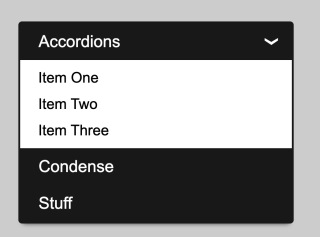
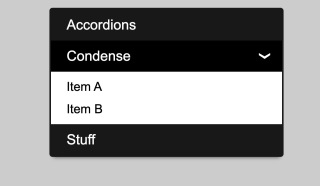
<ul class="akl radio">
<li class="opl">
<input type="radio" name="a-toggle" id="one" checked="">
<label for="one" class="w-title">Accordions</label>
<ul class="ol-items">
<li>Item One</li>
<li>Item Two</li>
<li>Item Three</li>
</ul>
</li>
<li class="opl">
<input id="two" type="radio" name="a-toggle">
<label for="two" class="w-title">Condense</label>
<ul class="ol-items">
<li>Item A</li>
<li>Item B</li>
</ul>
</li>
<li class="opl">
<input id="tre" type="radio" name="a-toggle">
<label for="tre" class="w-title">Stuff</label>
<ul class="ol-items">
<li>Item 1</li>
<li>Item 2</li>
<li>Item 3</li>
<li>Item 4</li>
</ul>
</li>
</ul>
html部分的
*,
*:before,
*:after {
box-sizing: border-box;
}
.akl {
width: 300px;
margin: 60px auto;
border: 2px solid #181818;
border-radius: 4px;
box-shadow: 0 5px 5px -5px #333;
list-style-type: none;
padding: 0;
}
.akl .opl {
position: relative;
background: #fff;
}
.akl .opl .w-title {
padding-left: 20px;
height: 40px;
font-size: 18px;
line-height: 40px;
background: #181818;
color: #fff;
position: relative;
display: block;
cursor: pointer;
}
.akl .opl .w-title :hover {
background: #000000;
}
.akl .opl input {
display: none;
}
.akl.opl input.active~.w-title:after,
.akl .opl input:checked~.w-title:after,
.akl.opl input:hover~.w-title:after {
content: "›";
position: absolute;
width: 40px;
font-size: 32px;
right: 0;
padding-left: 15px;
top: 0;
bottom: 0;
transform: rotate( 90deg);
}
.akl.opl input.active~.ol-items,
.akl .opl input:checked~.ol-items {
height: auto;
max-height: 900px;
}
.akl ul {
list-style-type: none;
padding-left: 0;
}
.akl .opl .ol-items li:first-child {
padding-top: 10px;
}
.akl .opl .ol-items li {
padding: 5px 20px;
}
这是css部分
大佬,用li标签写,要想有这种效果得配合js
不知道用select标签吗,他可以直接使用,写css样式就行
就是图一是我展现出来的,但是没有图二和图三的点击效果