如何点击button切换图片
一共四个按钮,点第一个按钮出现图片一,点第二按钮出现图片二,点第三按钮出现图片三,点第四按钮出现图片四
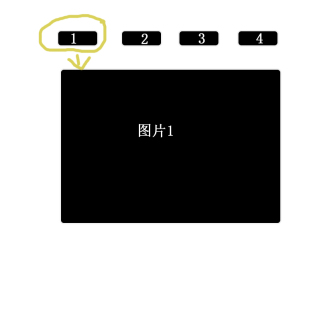
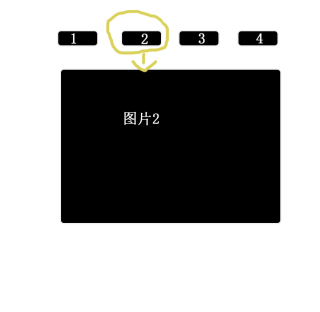
这种效果可以吗?有帮助麻烦点个采纳【本回答右上角】,谢谢~~
<!DOCTYPE html>
<html lang="en">
<head>
<meta charset="UTF-8">
<title>jQuery带缩略图焦点图淡入淡切换特效</title>
<style>
/*Time for the CSS*/
* {
margin: 0;
padding: 0;
}
body {
background: #ccc;
}
.slider {
width: 640px; /*Same as width of the large image*/
position: relative;
/*Instead of height we will use padding*/
padding-bottom: 320px; /*That helps bring the labels down*/
margin: 20px auto 100px auto;
/*Lets add a shadow*/
box-shadow: 0 10px 20px -5px rgba(0, 0, 0, 0.75);
}
/*Last thing remaining is to add transitions*/
.slider > img {
position: absolute;
left: 0;
top: 100px;
transition: all 0.5s;
}
.slider input[name='slide_switch'] {
display: none;
}
.slider label {
/*Lets add some spacing for the thumbnails*/
margin: 18px 0 0 18px;
border: 3px solid #999;
float: left;
cursor: pointer;
transition: all 0.5s;
/*Default style = low opacity*/
opacity: 0.6;
}
.slider label img {
display: block;
}
.slider label.focus {
border-color: #666;
opacity: 1;
}
</style>
</head>
<body>
<div class="slider">
<label class="focus">
<img src="http://demo.lanrenzhijia.com/demo/50/5019/demo/images/3yiC6Yq.jpg" width="100" />
</label>
<label>
<img src="http://demo.lanrenzhijia.com/demo/50/5019/demo/images/40Ly3VB.jpg" width="100" />
</label>
<label>
<img src="http://demo.lanrenzhijia.com/demo/50/5019/demo/images/00kih8g.jpg" width="100" />
</label>
<label>
<img src="http://demo.lanrenzhijia.com/demo/50/5019/demo/images/2rT2vdx.jpg" width="100" />
</label>
<label>
<img src="http://demo.lanrenzhijia.com/demo/50/5019/demo/images/8k3N3EL.jpg" width="100" />
</label>
<img src="http://demo.lanrenzhijia.com/demo/50/5019/demo/images/3yiC6Yq.jpg" id="imgBig" />
</div>
<script src="https://g.csdnimg.cn/??lib/jquery/1.12.4/jquery.min.js"></script>
<script>
var imgs = $('.slider label img').click(function () {
$('#imgBig').attr('src', this.src);
imgs.parent().removeClass('focus'); this.parentNode.className = 'focus'
})
</script>
</body>
</html>
点击替换路径就行了呀
给button绑定点击事件onclick(),在事件内修改图片的url
图片地址,放在一个数组里 。点击时 。切换 url和数组下标
换图片路径 和隐藏切换都可以的