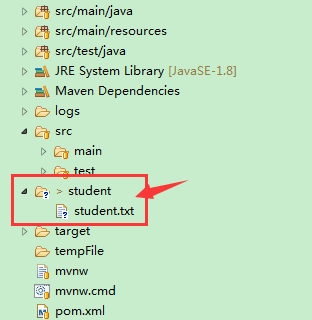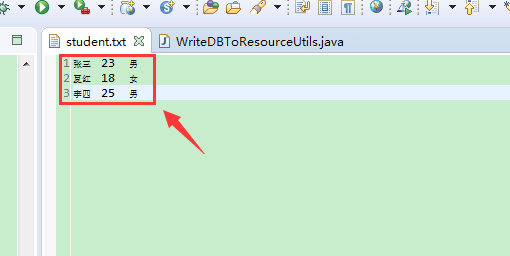在springboot项目资源目录新建txt文件,来写入数据库查询的数据,本人小白,求详细点代码,谢谢!
将数据库的数据查询,在springboot项目资源目录新建txt文件,写入数据库查询的数据,本人小白,求详细点代码,谢谢!!!!!!!!
数据库查询代码也需要写,还是已经将数据库的内容查询到内存中?
回复:
难点一:获取项目的资源路径;
难点二:文件流的操作;
package com.qianqiangongzi.utils;
import java.io.BufferedWriter;
import java.io.File;
import java.io.FileNotFoundException;
import java.io.FileOutputStream;
import java.io.IOException;
import java.io.OutputStreamWriter;
import java.util.ArrayList;
import java.util.List;
import org.apache.commons.lang3.StringUtils;
import org.springframework.util.ResourceUtils;
/**
* 将内存中的数据写入到SpringBoot根目录下面
*
* @author 谦谦公子爱编程
*
*/
public class WriteDBToResourceUtils {
public static void main(String[] args) throws IOException {
List<Student> students = new ArrayList<Student>();
students.add(new Student("张三", 23, "男"));
students.add(new Student("夏红", 18, "女"));
students.add(new Student("李四", 25, "男"));
//假如 Student学生数据来自数据库,并且已经存放于内存中。
writeToResource(students);
}
/**
* 写到资源文件
*
* @param students
* @throws IOException
*/
private static void writeToResource(List<Student> students) throws IOException {
String basePath = getResourceBasePath();
String studentResourcePath = new File(basePath, "student/student.txt").getAbsolutePath();
// 保证目录一定存在
ensureDirectory(studentResourcePath);
System.out.println("studentResourcePath = " + studentResourcePath);
BufferedWriter writer = new BufferedWriter(new OutputStreamWriter(new FileOutputStream(studentResourcePath)));
for (Student student : students) {
StringBuffer buffer = new StringBuffer();
buffer.append(student.getName());
buffer.append("\t");
buffer.append(student.getAge());
buffer.append("\t");
buffer.append(student.getSex());
buffer.append("\r\n");
writer.write(buffer.toString());
}
writer.flush();
writer.close();
}
/**
* 保证拷贝的文件的目录一定要存在
*
* @param filePath
* 文件路径
*/
public static void ensureDirectory(String filePath) {
if (StringUtils.isBlank(filePath)) {
return;
}
filePath = replaceSeparator(filePath);
if (filePath.indexOf("/") != -1) {
filePath = filePath.substring(0, filePath.lastIndexOf("/"));
File file = new File(filePath);
if (!file.exists()) {
file.mkdirs();
}
}
}
/**
* 将符号“\\”和“\”替换成“/”,有时候便于统一的处理路径的分隔符,避免同一个路径出现两个或三种不同的分隔符
*
* @param str
* @return
*/
public static String replaceSeparator(String str) {
return str.replace("\\", "/").replace("\\\\", "/");
}
/**
* 获取项目根路径
*
* @return
*/
private static String getResourceBasePath() {
// 获取跟目录
File path = null;
try {
path = new File(ResourceUtils.getURL("classpath:").getPath());
} catch (FileNotFoundException e) {
// nothing to do
}
if (path == null || !path.exists()) {
path = new File("");
}
String pathStr = path.getAbsolutePath();
// 如果是在eclipse中运行,则和target同级目录,如果是jar部署到服务器,则默认和jar包同级
pathStr = pathStr.replace("\\target\\classes", "");
return pathStr;
}
}
class Student {
private String name; // 姓名
private int age; // 年龄
private String sex;// 性别
public Student() {
}
public Student(String name, int age, String sex) {
super();
this.name = name;
this.age = age;
this.sex = sex;
}
public String getName() {
return name;
}
public void setName(String name) {
this.name = name;
}
public int getAge() {
return age;
}
public void setAge(int age) {
this.age = age;
}
public String getSex() {
return sex;
}
public void setSex(String sex) {
this.sex = sex;
}
}
编码不易,望采纳!
你是想做日志????你这样用txt文件存起来不是太好,太占资源的,要做日志应该存在数据库中,只要知道是哪个ip什么时间调用了哪个功能就行了