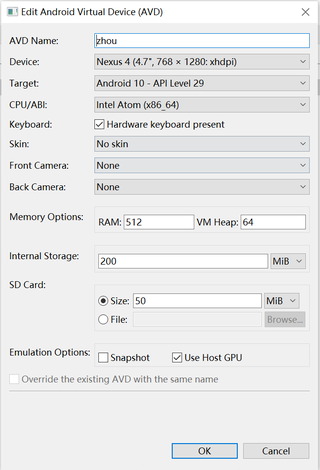avd黑屏报错后来又变成白屏
avd设置:
开启时报错:
Starting emulator for AVD 'zhou'
emulator:
WARNING: userdata partition is resized from 1 M to 200 MHax is enabled
ERROR: resizing partition e2fsck failed with exit code 8
Hax ram_size 0x40000000
HAX is working and emulator runs in fast virt mode.
emulator: Listening for console connections on port: 5554
emulator: Serial number of this emulator (for ADB): emulator-5554
emulator:
WARNING: The -scale flag is obsolete and will be ignored.
qemu-system-x86_64.exe: goldfish_battery_read: Bad offset 000000000000001c
qemu-system-x86_64.exe: goldfish_battery_read: Bad offset 0000000000000020
qemu-system-x86_64.exe: goldfish_battery_read: Bad offset 0000000000000024
qemu-system-x86_64.exe: goldfish_battery_read: Bad offset 0000000000000028
qemu-system-x86_64.exe: goldfish_battery_read: Bad offset 000000000000002c
呜呜呜菜鸡实在不知道怎么办,而且我是直接下载安装sdk后直接打开avd manager创建的avd,网上这个错误的修改教程都是下载安装的android studio的,求求哪位大佬帮帮孩子吧😭
没有遇到过这个问题。但是我看你的android studio的版本好像有点老旧呢? 我使用的是4.2.2的IDE版本,UI看起来就和你不一样