centos安装mysql遇到问题
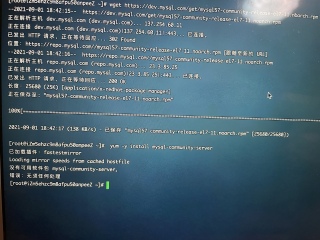
要先安装mysql源,不然仓库里面找不到
yum localinstall mysql57-community-release-el7-8.noarch.rpm
验证是否被yum仓库收纳mysql的源,看到mysql相关repo则说明添加源成功
ls -1 /etc/yum.repos.d/mysql-community*
接下来再安装真正的mysql-server
yum install mysql-community-server
第一步:安装从网上下载文件的wget命令
[root@master ~]# yum -y install wget
第二步:下载mysql的repo源
[root@master ~]# wget http://repo.mysql.com/mysql-community-release-el7-5.noarch.rpm
第三步:安装mysql-community-release-el7-5.noarch.rpm包
[root@master ~]# rpm -ivh mysql-community-release-el7-5.noarch.rpm
第四步:查看下
[root@master ~]# ls -1 /etc/yum.repos.d/mysql-community*
/etc/yum.repos.d/mysql-community.repo
/etc/yum.repos.d/mysql-community-source.repo
会获得两个mysql的yum repo源:/etc/yum.repos.d/mysql-community.repo,/etc/yum.repos.d/mysql-community-source.repo。
第五步:安装mysql
[root@master ~]# yum install mysql-server