java练习el表达式遍历网页,请求转发时报错,请万能的网友解答!
package Servlet;
import Phone.Phone;
import javax.servlet.*;
import javax.servlet.http.*;
import javax.servlet.annotation.*;
import java.io.IOException;
import java.util.ArrayList;
import java.util.List;
@WebServlet(name = "phoneServlet", urlPatterns = "/phoneList")
public class phoneServlet extends HttpServlet {
@Override
protected void doGet(HttpServletRequest request, HttpServletResponse response) throws ServletException, IOException {
//通过servlet从数据库中获取数据,我们这里暂时通过手动创建数据
Phone phone1=new Phone();
phone1.setId(1);
phone1.setName("栗子");
phone1.setImage("https://img10.360buyimg.com/n7/jfs/t1/187222/16/730/50932/608baf8dE89f4dbe4/6d3f90b580c05028.jpg");
phone1.setPrice("150");
Phone phone2=new Phone();
phone2.setId(2);
phone2.setName("坚果");
phone2.setImage("https://img12.360buyimg.com/n7/jfs/t1/182203/25/19103/455925/61163a4bE144be27e/95211033b99ef989.jpg");
phone2.setPrice("50");
Phone phone3=new Phone();
phone3.setId(3);
phone3.setName("干果");
phone3.setImage("https://img12.360buyimg.com/n7/jfs/t1/182848/16/19353/211434/61176cd8E2be06b14/34580a7c6e5ee4e1.jpg");
phone3.setPrice("60");
Phone phone4=new Phone();
phone4.setId(4);
phone4.setName("百草果");
phone4.setImage("https://img13.360buyimg.com/n7/jfs/t1/190112/19/18621/171530/611a1f0eE84861c97/2ec1a2398fc8ab1c.jpg");
phone4.setPrice("99");
Phone phone5=new Phone();
phone5.setId(5);
phone5.setName("经典坚果干");
phone5.setImage("https://img13.360buyimg.com/n7/jfs/t1/184308/7/19260/247883/611776caE6342ecb8/0e8a226cbc5b22c8.jpg");
phone5.setPrice("199");
//将所有数据对象保存到新建的list集合中
List<Phone> list=new ArrayList<>();
list.add(phone1);
list.add(phone2);
list.add(phone3);
list.add(phone4);
list.add(phone5);
//保存集合list到request请求域中,使phone_list.jsp能调用list
request.setAttribute("list",list);
//请求转发,页面跳转至phone_list.jsp
request.getRequestDispatcher("/phone_list.jsp").forward(request,response);
}
@Override
protected void doPost(HttpServletRequest request, HttpServletResponse response) throws ServletException, IOException {
}
}
<%@ taglib prefix="c" uri="http://java.sun.com/jsp/jstl/core" %>
<%--
Created by IntelliJ IDEA.
User: pan
Date: 2021/8/16
Time: 20:31
To change this template use File | Settings | File Templates.
--%>
<%@ page contentType="text/html;charset=UTF-8" language="java" %>
<html>
<head>
<title>Title</title>
</head>
<body>
<c:forEach items="${list}" var="phone">
<div>
<a><img src="${phone.image}" width="170" height="170" style="" alt="图片"></a>
<p>
<a href="" style="color: green">${phone.name}</a>
</p>
<p>
<font color="aqua">商城价格:${phone.price}</font>
</p>
</div>
</c:forEach>
</body>
</html>
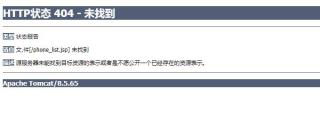
404页面未找到 查看是否存在phone_list.jsp文件 查看phone_list,jsp是否与当前文件目录平级