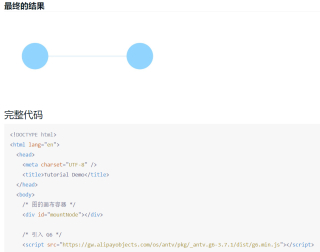请问大家,在一个空白的项目里,将G6图可视化引擎 的快速入门,代码复制进来,运行为何什么都不展示呢?
截图代码不全,以下是完整代码(我自己项目运行后展示结果是空白页)
```html
原文代码
<!DOCTYPE html>
<html lang="en">
<head>
<meta charset="UTF-8" />
<title>Tutorial Demo</title>
</head>
<body>
/* 图的画布容器 */
<div id="mountNode"></div>
/* 引入 G6 */
<script src="https://gw.alipayobjects.com/os/antv/pkg/_antv.g6-3.7.1/dist/g6.min.js"></script>
<script>
// 定义数据源
const data = {
// 点集
nodes: [
{
id: 'node1',
x: 100,
y: 200,
},
{
id: 'node2',
x: 300,
y: 200,
},
],
// 边集
edges: [
// 表示一条从 node1 节点连接到 node2 节点的边
{
source: 'node1',
target: 'node2',
},
],
};
// 创建 G6 图实例
const graph = new G6.Graph({
container: 'mountNode', // 指定图画布的容器 id,与第 9 行的容器对应
// 画布宽高
width: 800,
height: 500,
});
// 读取数据
graph.data(data);
// 渲染图
graph.render();
</script>
</body>
</html>
按F12看看有没有报错信息,应该是加载失败了。
你用的什么浏览器?chrome测试代码没问题,