#echarts# 请教下echarts竖形柱状图数据 与 x轴对不齐
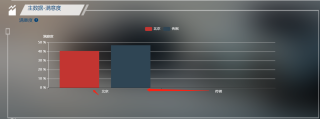
getStatisFactionChart(val) {
debugger
const xlChart = this.$echarts.init(document.getElementById('statisChart'))
xlChart.setOption({
tooltip: {
trigger: 'axis',
axisPointer: {
type: 'cross',
crossStyle: {
color: '#999'
}
}
},
// toolbox: {
// feature: {
// dataView: {
// show: false,
// readOnly: false
// },
// magicType: {
// show: false,
// type: ['line', 'bar']
// },
// restore: {
// show: false
// },
// saveAsImage: {
// show: false
// }
// }
// },
legend: {
data: val.legend,
textStyle: {
color: '#FFFFFF'
}
},
xAxis: [{
type: 'category',
data: val.xAxis,
axisPointer: {
type: 'shadow'
},
axisLabel: {
textStyle: {
color: '#FFFFFF'
}
}
}],
yAxis: [{
type: 'value',
name: '满意度',
axisLabel: {
formatter: '{value} %',
textStyle: {
color: '#FFFFFF'
}
},
axisLine: {
show: true,
lineStyle: {
color: '#FFFFFF'
}
}
}
],
series: val.series
})
}
}
官方文档:https://echarts.apache.org/examples/zh/editor.html?c=bar-simple
根据你的数据渲染了一下,你渲染的是并列柱状图。
series: 属性渲染的不对。
数据返回格式:对象(data数组、type字符串)
series:{
data: [120, 200],
type: 'bar'
}
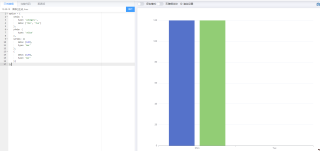
这是传过来的值

去官网找个例子把你的数据带进去试