为啥两个子元素没有预期的并排
当前代码,box2的两个子元素只能竖着如图排列,为啥没有并排,如果给box2加了宽,他们才能并排了
<html>
<head>
<style>
div{
width: 100px;
height: 100px;
}
.box1{
background-color: blue;
}
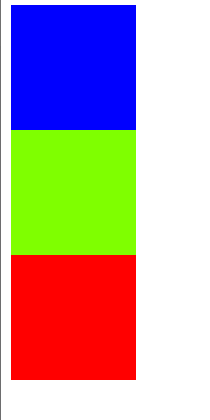
.box2{
float: left;
}
.box2-son{
background-color: chartreuse;
float: left;
}
.box2-dau{
background-color: red;
float: left;
}
</style>
</head>
<body>
<div class="box1"></div>
<div class="box2">
<div class="box2-son"></div>
<div class="box2-dau"></div>
</div>
</body>
</html>
因为div{width:100px;height:100px}你把所有div都设置100px。两个块并排是200px。box2放不下就换行了
<html>
<head>
<style>
/* div{
width: 100px;
height: 100px;
} */
.box1{
background-color: blue;
width: 100px;
height: 100px;
}
.box2{
float: left;
}
.box2-son{
background-color: chartreuse;
float: left;
width: 100px;
height: 100px;
}
.box2-dau{
background-color: red;
float: left;
width: 100px;
height: 100px;
}
</style>
</head>
<body>
<div class="box1"></div>
<div class="box2">
<div class="box2-son"></div>
<div class="box2-dau"></div>
</div>
</body>
</html>

div {
width: 50%;
height: 100px;
}
因为这个,你把宽度定死了