关于html的相关应用与设计的问题
关于html的一些应用与设计,首页是这样,背景无所谓,点击登录能跳转到另一个页面,账号密码可以不写,只要跳转就行

然后这个页面要实现这个功能
 。
。

可以如图添加,删除,清空。添加后显示在下方
重名,空名,日期为空无法添加并警告
创建日期跟随系统当前时间
按照你的要求完成了,项目包已打包,请查看私信下载测试,测试满意的话,记得采纳,谢谢。
以下是截图和演示图以及部分代码展示
<!doctype html>
<html>
<head>
<meta charset="UTF-8">
<title>合同管理系统</title>
<style type="text/css">
body{margin:0;padding:0}
#logo{box-shadow:0px 1px 10px #dcdcdc;height:50px;padding:0px 120px;line-height:50px}
.login{width:400px;height:300px;border-radius:3px;box-shadow:0 1px 5px #1c1c1c59;margin:10% auto}
.login h4{color:#6a89bf;padding:20px 30px 0px}
.inputdiv{text-align:center;padding:20px 0}
.inputdiv strong{color:#8e8e8e}
.input-text{height:30px;line-height:30px;width:200px;border-radius:3px;border:2px solid #7794c5}
.logotext{color:#6a89bf;font-weight:bold}
.btn{background-color:#6a89bf;color:#fff;padding:5px 0;border-radius:4px;border-color:#5570a3;width:100px;margin-left:30px;font-weight:bold}
.footer span{display:block;text-align:center}
</style>
</head>
<body>
<div class="box">
<div id="logo">
<span class="logotext">LOGO 合同管理系统</span>
</div>
<div class="login">
<h4>欢迎登录合同管理系统</h4>
<div class="inputdiv">
<strong>账户:</strong>
<input type="text" class="input-text">
</div>
<div class="inputdiv">
<strong>密码:</strong>
<input type="text" class="input-text">
</div>
<div class="inputdiv">
<button class="btn" onclick="loginjs()">登录</button>
<button class="btn">忘记密码</button>
</div>
</div>
<div class="footer">
<span class="dz">地址:xxxxxxxxxxxxxxxxxxxxxxxxxxxxxxx</span>
<span class="dh">电话:xxxxxxxxxxxxxxxxxxxxxx</span>
</div>
</div>
</body>
<script>
function loginjs(){
window.location.replace("admin.html");
};
</script>
</html>

动态演示图
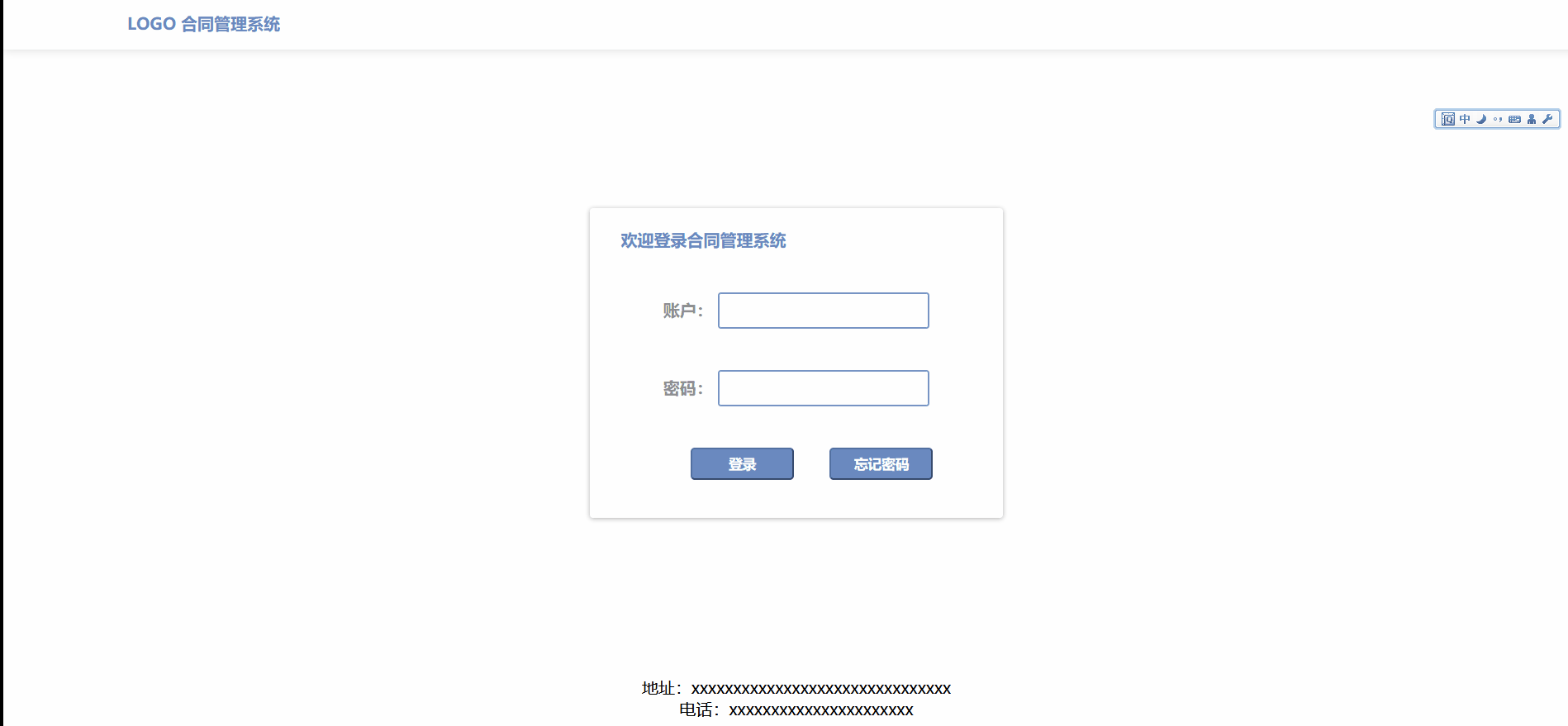





你这需求有点简单
登录a标签直接跳链都行
其他对接服务器跟增删查改
表格的增删改查 可以参考这个 https://blog.csdn.net/GongWei_/article/details/110441736
项目还需要做吗??需要的话,30多分钟内可以完成
1