关于使用js写计算器的问题
如何实现判断输入框3是否正确并显示相应图像?

如何实现两数交换?

设置 <img src="1.jpg" width="80" height="70" id="pic" alt="" />
用
if (a+b==c) {
document.getElementById("pic").src = "正确.jpg"
} else {
document.getElementById("pic").src = "错误.jpg"
}
完整的代码如下:(如有帮助,望采纳!谢谢! 点击我这个回答右上方的【采纳】按钮)
<!doctype html>
<html lang="en">
<head>
<meta charset="UTF-8" />
<meta name="viewport" content="width=device-width, initial-scale=1.0">
<meta http-equiv="X-UA-Compatible" content="IE=edge,chrome=1" />
<title> 页面名称 </title>
<style type="text/css">
#calc {
background-color: #f90;
width: 350px;
height: 300px;
border-radius: 30px 30px 0px 0px;
padding: 5px;
margin: 0 auto;
}
h2 {
text-align: center;
color: #fff;
font-size: 40px;
margin: 5px;
}
.ctbox {
float: left;
width: 50%;
text-align: center;
}
.inputbox img {
float: right;
}
.binbox {
margin: 10px;
text-align: center;
}
</style>
</head>
<body>
<div id="calc">
<h2>简单计算器</h2>
<hr />
<div class="ctbox">
<input type="radio" name="ct" id="ct1" checked="checked" />加法
</div>
<div class="ctbox">
<input type="radio" name="ct" id="ct2"/>减法</p>
</div>
<div class="inputbox">
<img src="1.jpg" width="80" height="60" id="pic" alt="" />
数 1:<input type="text" id="num1" value="" /><br />
数 2:<input type="text" id="num2" value="" /><br />
对比:<input type="text" id="num3" value="" /><br />
</div>
<div class="binbox">
<input type="button" value="计算" onclick="calc();" />
<input type="button" value="交接" onclick="swap();" />
<input type="button" value="换背景色" onclick="reBackgroundColor();" />
</div>
</div>
<script type="text/javascript">
var num1 = document.getElementById("num1");
var num2 = document.getElementById("num2");
var num3 = document.getElementById("num3");
var ct1 = document.getElementById("ct1");
var ct2 = document.getElementById("ct2");
function calc() {
var a = parseFloat(num1.value);
var b = parseFloat(num2.value);
var c = parseFloat(num3.value);
if (ct1.checked) {
var s = a+b;
}
else if (ct2.checked) {
var s = a-b;
}
if (s==c) {
document.getElementById("pic").src = "正确.jpg"
} else {
document.getElementById("pic").src = "错误.jpg"
}
}
function swap() {
var a = num1.value;
num1.value = num2.value;
num2.value = a;
}
var timer;
function reBackgroundColor() {
var arr = ["#f00","#00f","#0f0","#fff","#ff0"];
clearInterval(timer);
function p(){
var n = Math.floor(Math.random()*arr.length);
document.getElementById("calc").style.backgroundColor = arr[n];
}
p();
timer = setInterval(p, 5000);
}
</script>
</body>
</html>
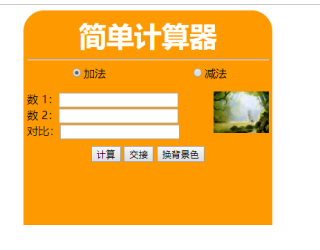
点击事件里面写判断,然后对结果作出相应的显示处理。