WORD运行VBA,提示4608错误,数据超出范围
WORD中运行如下代码,有的WORD能成功,有的WORD提示如下,头都大了到底咋回事,求助。
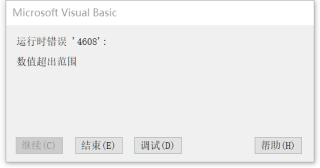
Sub 页面批量格式()
'
' 页面批量格式 宏
'
'
Selection.WholeStory
With ActiveDocument.Styles(wdStyleNormal).Font
If .NameFarEast = .NameAscii Then
.NameAscii = ""
End If
.NameFarEast = ""
End With
With ActiveDocument.PageSetup '进行页面设置
.LineNumbering.Active = False
.Orientation = wdOrientPortrait
.TopMargin = CentimetersToPoints(2.54) '上边距
.BottomMargin = CentimetersToPoints(2.54) '下边距
.LeftMargin = CentimetersToPoints(2.59) '左边距
.RightMargin = CentimetersToPoints(2.4) '右边距
.Gutter = CentimetersToPoints(0) '装订线
.HeaderDistance = CentimetersToPoints(1.1) '页眉
.FooterDistance = CentimetersToPoints(0.53) '页脚
.PageWidth = CentimetersToPoints(21) '纸张宽
.PageHeight = CentimetersToPoints(29.7) '纸张高
.FirstPageTray = wdPrinterDefaultBin
.OtherPagesTray = wdPrinterDefaultBin
.SectionStart = wdSectionNewPage '节的起始位置:新建页
.OddAndEvenPagesHeaderFooter = False '不勾选“奇偶页不同”
.DifferentFirstPageHeaderFooter = False '不勾选“首页不同”
.VerticalAlignment = wdAlignVerticalTop '页面垂直对齐方式为“顶端对齐”
.SuppressEndnotes = False
.MirrorMargins = False
.TwoPagesOnOne = False
.BookFoldPrinting = False
.BookFoldRevPrinting = False
.BookFoldPrintingSheets = 1 '默认打印份数为1
.GutterPos = wdGutterPosLeft '装订线位于左侧
.LayoutMode = wdLayoutModeDefault
End With
MsgBox "页面批量格式已完成"
应该可以定位到错误行吧,在word里面打开宏,选择编辑纸里的可以打开VB调试界面