页面布局,各元素间距10px
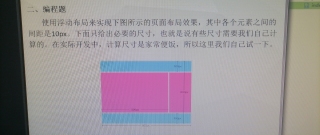
<!DOCTYPE html>
<html lang="zh">
<head>
<meta charset="UTF-8">
<title>Document</title>
<style>
.container {
width: 800px;
height: 600px;
float: left;
}
.header, .footer {
width: 800px;
float: left;
}
.header {
height: 100px;
margin-bottom: 10px;
background-color: blue;
}
.main-left, .main-right {
float: left;
background-color: red;
height: 380px;
}
.main-left {
width: 500px;
margin-right: 10px;
}
.main-right {
width: 290px;
}
.footer {
height: 100px;
margin-top: 10px;
background-color: blue;
}
</style>
</head>
<body>
<div class="container">
<div class="header"></div>
<div class="main-left"></div>
<div class="main-right"></div>
<div class="footer"></div>
</div>
</body>
</html>
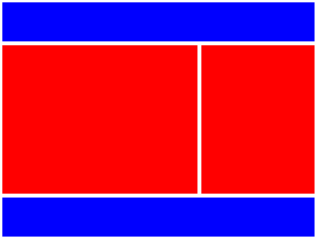
如上,满意请采纳哦,谢谢。
主要用到 外边距:margin 浮动:float
<!DOCTYPE html>
<html lang="en">
<head>
<meta charset="UTF-8">
<meta name="viewport" content="width=device-width, initial-scale=1.0">
<meta http-equiv="X-UA-Compatible" content="ie=edge">
<title>Document</title>
<style>
#main{
width:800px;
height:600px;
border:1px solid silver
}
.top{
background-color: deepskyblue;
height:100px;
}
.left{
float:left;
width:490px;
height:400px;
background-color: fuchsia;
margin-top:10px
}
.right{
width:300px;
height:400px;
background-color: fuchsia;
float:left;
margin-top:10px;
margin-left:10px;
margin-bottom:10px;
}
.bottom{
clear:both;
width:800px;
height:80px;
background-color: deepskyblue;
}
</style>
</head>
<body>
<div id="main">
<div class="top">aa</div>
<div class="left">cc</div>
<div class="right">dd</div>
<div class="bottom">dd</div>
</div>
</body>
</html>
div+flex布局http://www.ruanyifeng.com/blog/2015/07/flex-grammar.html
您好,我是有问必答小助手,您的问题已经有小伙伴解答了,您看下是否解决,可以追评进行沟通哦~
如果有您比较满意的答案 / 帮您提供解决思路的答案,可以点击【采纳】按钮,给回答的小伙伴一些鼓励哦~~
ps:问答VIP仅需29元,即可享受5次/月 有问必答服务,了解详情>>>https://vip.csdn.net/askvip?utm_source=1146287632
