springCloud微服务---消费者查询方法报504(使用了网关)
配置了euruka、hystrix、feign、zuul,两个相同的提供者,一个消费者
eureka配置文件如下:
server:
port: 6061
spring:
application:
name: eureka6061
security:
user:
name: admin
password: 123
eureka:
server:
enable-self-preservation: false #禁用保护,默认true
eviction-interval-timer-in-ms: 10000 #清理间隔(默认是60*1000)
client:
fetch-registry: false #是否向eureka server获取列表信息
register-with-eureka: false #是否向自己注册
service-url:
defaultZone: http://admin:123@localhost:6061/eureka/
zuul配置文件如下:
server:
port: 7070
spring:
application:
name: gateway-zuul
eureka:
client:
service-url:
defaultZone: http://admin:123@localhost:6061/eureka/
zuul:
routes:
provider9091: /provider/* #注意使用服务名
consumer8090: /consumer/*
prefix: /gateway #前缀
ignored-services: '*' #禁用服务名访问(内网不受该限制)
ignored-patterns: /**/hit/** #禁用某些路径
sensitive-headers: '*' #解决走网关session变化
host:
connect-timeout-millis: 60000
socket-timeout-millis: 60000
ribbon:
eager-load:
enabled: true
hystrix:
command:
default:
execution:
isolation:
thread:
timeoutInMilliseconds: 480000
ribbon:
ReadTimeout: 5000 #ribbon连接超时
ConnectTimeout: 8000 #ribbon读取超时
consumer配置文件如下:
server:
port: 8090
spring:
application:
name: consumer8090
mvc:
format:
date-time: yyyy-MM-dd HH:mm:ss
jackson:
time-zone: GMT+8
date-format: yyyy-MM-dd HH:mm:ss
#redis:
# host: 127.0.0.1
# port: 6379
# #password: root
# database: 0
# timeout: 10s # 数据库连接超时时间,2.0 中该参数的类型为Duration,这里在配置的时候需要指明单位
# # 连接池配置,2.0中直接使用jedis或者lettuce配置连接池
# jedis:
# pool:
# max-idle: 50 # 最大空闲连接数
# min-idle: 10 # 最小空闲连接数
# max-wait: -1s # 等待可用连接的最大时间,负数为不限制
# max-active: -1 # 最大活跃连接数,负数为不限制
eureka:
client:
service-url:
defaultZone: http://admin:123@localhost:6061/eureka/ #注意用户名和密码 @
register-with-eureka: true #向eurek server 注册
fetch-registry: false #获取信息列表
# server:
# enable-self-preservation: false #禁用保护,默认true
# eviction-interval-timer-in-ms: 10000 #清理间隔(默认是60*1000)
provider9091: #服务名
ribbon:
#NFloadBalancerRuleClassName: com.netflix.loadbalancer.RandomRule #随机策略
NFloadBalancerRuleClassName: com.netflix.loadbalancer.RoundRobinRule #轮询
feign:
hystrix:
enabled: true #默认false
management:
endpoints:
web:
exposure:
include: "*"
#include: hystrix.stream
endpoint:
health:
show-details: ALWAYS
hystrix:
command:
default:
circuitBreaker:
sleepWindowInMilliseconds: 5000 #过多长时间,熔断器再次检测是否开启,默认为5000,即5s钟
errorThresholdPercentage: 50 #错误率,默认50%
forceOpen: false #强制打开断路器,默认false(true打开后会强制断开服务)
测试了返回Integer的login方法与addComment方法,没有问题,返回List的showBlogs方法一直降级处理,第一次报504超时,后面返回空
<select id="login" resultType="Integer">
select count(1) from user where `userName`=#{arg0} and `password`=#{arg1}
</select>
<select id="showBlogs" resultType="com.aisling.pojo.BlogDetail">
SELECT * FROM blog_detail ORDER BY createDate desc
</select>
<insert id="addComment" parameterType="com.aisling.pojo.BlogComment">
INSERT INTO blog_comment(blogId,content,createUser,createDate)
VALUES(#{blogId},#{content},#{createUser},#{createDate});
</insert>
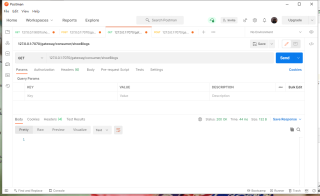

provider端没有问题
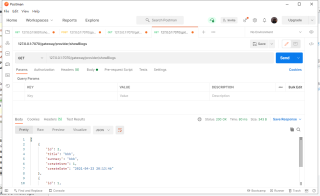
- 给你找了一篇非常好的博客,你可以看看是否有帮助,链接:微服务Springcloud超详细教程+实战(十四)
如果你已经解决了该问题, 非常希望你能够分享一下解决方案, 以帮助更多的人 ^-^