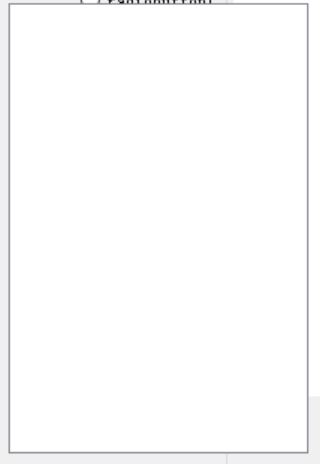C#动态生成的listview使用gridline=true不显示网格
private void button2_Click_1(object sender, EventArgs e)
{
ListView listview1 = new ListView();
listview1.Location = new Point((this.Width - listview1.Width) / 13, (this.Height - listview1.Height) / 3);
listview1.Size = new Size(200, 300);
listview1.GridLines = true;
listview1.FullRowSelect = true;
listview1.HideSelection = false;
listview1.Scrollable = true;
listview1.Columns.Add("序号1", 5);
listview1.Columns.Add("序号2", 5);
listview1.Columns.Add("序号2", 5);
this.Controls.Add(listview1);
listview1.BringToFront();
}
满足了点击button控件动态生成listview。单步调试也显示的true.但是显示结果还是这个样子的呢