使用SSH远程连接nvidia agx xavier使用ZED2相机遇到的问题。
远程工控机ip:192.168.8.146 nvidia agx ip:192.168.8.125 目的使用工控机远程连接nvidia agx使用ZED2相机
1、使用SSH增加图形界面
根据网上的步骤设置服务端和客户端的SSH配置文件
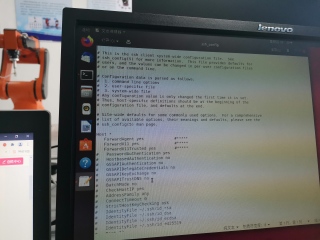
配置完成后,使用ssh -X连接nvidia agx出现 " Xlib: extension"NV-GLX" missing on display "localhost:10.0" "
这个问题我看 https://blog.csdn.net/qq_36462300/article/details/106344332 这篇文章里面说是没有很大影响,具体也不清楚有多大影响。
运行xhost +出现access control disabled, clients can connect from any host 这个应该是正确的e
2、运行xclock出现Error:Cannot open display:192.168.8.146:0.0
xclock 也是检测图像界面的,这里出错了。
3、远程使用ZED2相机,跑ORB-SLAM2出现的问题
运行roslaunch zed_warpper zed2.launch 没有问题
使用ZED2相机跑kitti数据集:
./Examples/Monocular/mono_kitti Vocabulary/ORBvoc.txt Examples/Monocular/KITTI00-02.yaml ../dataset/sequences/00/
直接运行ZED2相机:
rosrun ORB_SLAM2 Stereo /home/nvidia/Desktop/ros/workros_ws/src/orb-slam2-point/Vocabulary/ORBvoc.txt /home/nvidia/Desktop/ros/workros_ws/src/orb-slam2-point/Examples/Stereo/EuRoC.yaml true
这两个在运行过程中都出现这个错误
- libGL error: MESA-LOADER: failed to open swrast (search paths /usr/lib/aarch64-linux-gnu/dri:\$${ORIGIN}/dri:/usr/lib/dri)
- libGL error:failed to load driver:swrast
- X11 Error:GLXBadFBConfig
- pangolin X11:Indirect GLX rendering context obtained
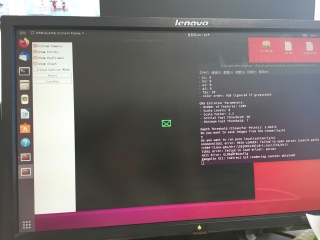
有没有哪个大佬可以帮忙解决下,必有重谢。邮箱:fz990906@163.com
远程不支持gpu,建议使用vnc,可以做到支持gpu