Android studio骰子案例 怎么替换一张图片 前一张图片恢复原来图片
摇中一个数 前一个图片怎么取消替换 如图
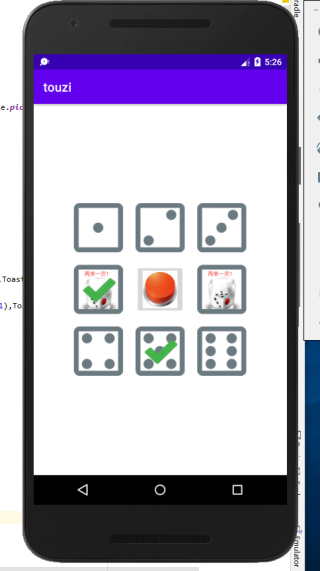
package com.example.touzi;
import androidx.appcompat.app.AppCompatActivity;
import android.net.wifi.WifiManager;
import android.os.Bundle;
import android.view.View;
import android.widget.ImageButton;
import android.widget.ImageView;
import android.widget.Toast;
import java.util.Random;
public class MainActivity extends AppCompatActivity {
ImageButton photo0;
ImageView[] imgs = new ImageView[8];
int[] ids = {R.drawable.pics1,R.drawable.pics2,R.drawable.pics3,R.drawable.pics4,R.drawable.pics5,R.drawable.pics6,R.drawable.pics7,R.drawable.pics8};
@Override
protected void onCreate(Bundle savedInstanceState) {
super.onCreate(savedInstanceState);
setContentView(R.layout.mylayout);
photo0 = (ImageButton)findViewById(R.id.photo0);
photo0.setOnClickListener(new View.OnClickListener() {
@Override
public void onClick(View view) {
int n = new Random().nextInt()%8;
n = Math.abs(n);
if(n == 6 || n == 7){
Toast.makeText(MainActivity.this,"再来一次",Toast.LENGTH_LONG).show();
}else {
Toast.makeText(MainActivity.this,"摇中"+(n+1),Toast.LENGTH_LONG).show();
}
imgs[0] = (ImageView)findViewById(R.id.photo1);
imgs[0] = (ImageView)findViewById(R.id.photo1);
imgs[1] = (ImageView)findViewById(R.id.photo2);
imgs[2] = (ImageView)findViewById(R.id.photo3);
imgs[3] = (ImageView)findViewById(R.id.photo4);
imgs[4] = (ImageView)findViewById(R.id.photo5);
imgs[5] = (ImageView)findViewById(R.id.photo6);
imgs[6] = (ImageView)findViewById(R.id.photo7);
imgs[7] = (ImageView)findViewById(R.id.photo8);
imgs[n].setImageResource(ids[n]);
}
});
}
}MainActivity.java代码
<?xml version="1.0" encoding="utf-8"?>
<RelativeLayout xmlns:android="http://schemas.android.com/apk/res/android"
android:layout_width="match_parent"
android:layout_height="match_parent">
<TextView
android:layout_width="match_parent"
android:layout_height="160dp"
android:text=""
android:textSize="28sp"
android:textStyle="bold"
android:gravity="center"
android:textColor="#000"/>
<ImageButton
android:layout_width="80dp"
android:layout_height="80dp"
android:src="@drawable/mybtn"
android:id="@+id/photo0"
android:scaleType="fitXY"
android:layout_centerInParent="true"/>
<ImageView
android:layout_width="80dp"
android:layout_height="80dp"
android:src="@drawable/pic7"
android:id="@+id/photo7"
android:layout_toRightOf="@id/photo0"
android:layout_alignTop="@id/photo0"
android:layout_marginLeft="20dp"/>
<ImageView
android:layout_width="80dp"
android:layout_height="80dp"
android:src="@drawable/pic8"
android:id="@+id/photo8"
android:layout_toLeftOf="@id/photo0"
android:layout_alignTop="@id/photo0"
android:layout_marginRight="20dp"/>
<ImageView
android:layout_width="80dp"
android:layout_height="80dp"
android:id="@+id/photo2"
android:src="@drawable/pic2"
android:layout_above="@id/photo0"
android:layout_alignRight="@id/photo0"
android:layout_marginBottom="20dp"/>
<ImageView
android:layout_width="80dp"
android:layout_height="80dp"
android:src="@drawable/pic1"
android:id="@+id/photo1"
android:layout_toLeftOf="@id/photo2"
android:layout_alignTop="@id/photo2"
android:layout_marginRight="20dp"/>
<ImageView
android:layout_width="80dp"
android:layout_height="80dp"
android:src="@drawable/pic3"
android:id="@+id/photo3"
android:layout_toRightOf="@id/photo2"
android:layout_alignTop="@id/photo2"
android:layout_marginLeft="20dp"/>
<ImageView
android:layout_width="80dp"
android:layout_height="80dp"
android:src="@drawable/pic5"
android:id="@+id/photo5"
android:layout_below="@id/photo0"
android:layout_alignLeft="@id/photo0"
android:layout_marginTop="20dp"/>
<ImageView
android:layout_width="80dp"
android:layout_height="80dp"
android:src="@drawable/pic4"
android:id="@+id/photo4"
android:layout_toLeftOf="@id/photo5"
android:layout_alignTop="@id/photo5"
android:layout_marginRight="20dp"/>
<ImageView
android:layout_width="80dp"
android:layout_height="80dp"
android:src="@drawable/pic6"
android:id="@+id/photo6"
android:layout_toRightOf="@id/photo5"
android:layout_alignTop="@id/photo5"
android:layout_marginLeft="20dp"/>
</RelativeLayout>
布局代码
定义一个变量 记录上次选中的位置下标,每次重新选中时,先根据记录的先还原,设置新的选中图片,最好更新选中的下标。
下面是一段伪代码
//记录上一次选中的位置
int lastPosition=-1;
void onclick(){
int newPostion=新位置下标;
if(lastPostion!=-1){
//根据原来的位置还原
images[lastPostion]=原图片数组[lastPostion];
}
images[newPosition]=选中图片的数组[newPosition];
//更新选中的位置
lastPosition=newPosition;
}