ITextRenderer 生成PDF文件 背景有白边
使用ITextRenderer将HTML转为PDF格式文件 (JFinal框架)
Java 代码如下
public static void main7(String[] ages) throws Exception {
html2pdf("E:\\IDEA\\he\\src\\main\\webapp\\pdf\\test.html", "E:\\IDEA\\tianlan\\target\\c.pdf");
}
public static void html2pdf(String inputFile, String outFile) throws Exception {
String url;
OutputStream os = null;
try {
url = new File(inputFile).toURI().toURL().toString();
os = new FileOutputStream(outFile);
ITextRenderer renderer = new ITextRenderer();
renderer.setDocument(url);
ITextFontResolver fontResolver = renderer.getFontResolver();
fontResolver.addFont("E:/IDEA/tianlan/src/main/webapp/pdf/font/simsun.ttf", BaseFont.IDENTITY_H, BaseFont.NOT_EMBEDDED);
fontResolver.addFont("E:/IDEA/he/src/main/webapp/pdf/font/fontawesome-webfont.ttf", com.itextpdf.text.pdf.BaseFont.IDENTITY_H, com.itextpdf.text.pdf.BaseFont.NOT_EMBEDDED);
//生成pdf界面布局
renderer.layout();
//开始创建PDF并往目标文件导出pdf数据
renderer.createPDF(os);
//完成创建,自动关闭Document资源
renderer.finishPDF();
} catch (MalformedURLException e) {
e.printStackTrace();
throw new Exception("生成pdf失败");
} catch (FileNotFoundException e) {
e.printStackTrace();
throw new Exception("生成pdf失败");
} catch (com.lowagie.text.DocumentException e) {
e.printStackTrace();
throw new Exception("生成pdf失败");
} catch (IOException e) {
e.printStackTrace();
throw new Exception("生成pdf失败");
} finally {
if (os != null) {
try {
os.close();
} catch (IOException e) {
e.printStackTrace();
throw new Exception("生成pdf失败");
}
}
}
}test.html 代码如下
<!DOCTYPE html>
<html lang="en">
<head>
<meta charset="UTF-8" />
<title>test</title>
</head>
<body style="background-color: red">
</body>
</html>c.pdf截图
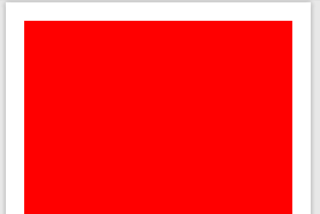
生成的PDF会有一个白色的边,感觉有边距。
我以为 renderer.createPDF(os); 会将边距默认为 0 ,但是还是会有白边
尝试使用以下代码,可以去掉边距,但是很多HTML样式没有办法使用,要形成的PDF格式要求比较多,所以放弃了
Document document = new Document();
document.setMargins(0,0,0,0);
PdfWriter writer = PdfWriter.getInstance(document, out);
document.open();
new ByteArrayInputStream(content.getBytes());
XMLWorkerHelper.getInstance().parseXHtml(writer, document, new ByteArrayInputStream(content.getBytes()), null, StandardCharsets.UTF_8, fontImp);
(这段代码不是完整的)请问:这个边距是怎么产生的,有没有办法在使用上述代码 ITextRenderer 的基础上去掉白边。有其他更好的建议也可以
谢谢
通过修改html样式可以去掉边距,在html中定义样式,使用"@page"可以实现。
@page:left{
margin: 0cm;
}
@page:right{
margin: 0cm;
}- @page:用于修改打印时样式,不会改变页面在浏览器上面的样式,只会影响打印时的样式
- @page:left:页面左边样式
- @page:right:页面右边样式
- 将margin设置为0即可消除边距。
<!DOCTYPE html>
<html lang="en">
<head>
<meta charset="UTF-8" />
<title>test</title>
<style>
@page {
}
@page:left{
margin: 0cm;
}
@page:right{
margin: 0cm;
}
</style>
</head>
<body style="background-color: red">
</body>
</html>这是我生成的pdf:
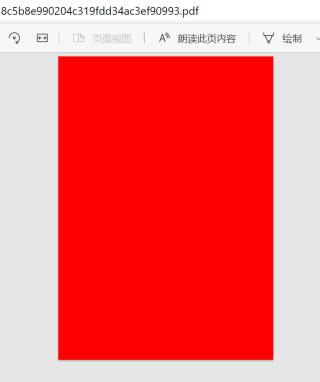
<style type="text/css">
@page{size:a4}
</style>给html加上样式:设置为A4纸的大小。