用不了jcreator怎么办呢....
运行完出现这样的界面

建议重新安装icreator并检查jdk的安装和环境变量配置
安装JDK和JCreator。
如果想要编写Java程序,首先得在电脑上安装JDK,然后安装Java软件,这里以JCreaotr为例。安装步骤在这里不详细说明,想了解JDK和JCreator安装的请另看其他资料。
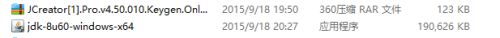
进入JCreator 4.5版本界面。

新建“工程”,默认情况下即可,选择“next”,然后给工程命名为“prj1”。下面的三个设置“Location”、“Soource Path”和“Output Path”自行设置,建议设置在自己知道的位置。四个选项选择“Create new workspace”和“Local folder system”。点击“next”,出来的界面见第四附图

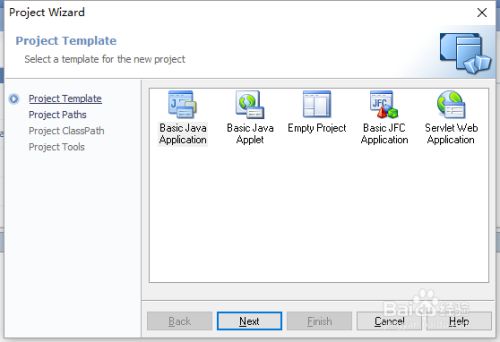
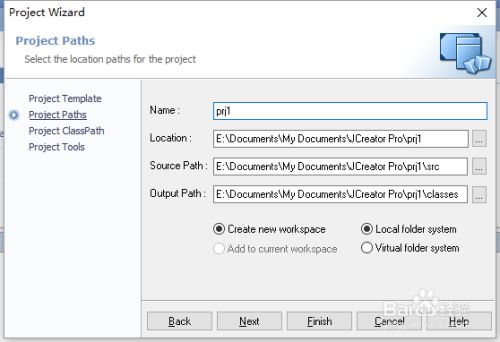
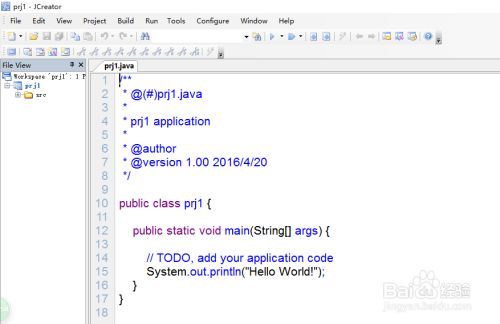
在左侧View窗口,选择src,点击鼠标右键。选择“add”,“new class”

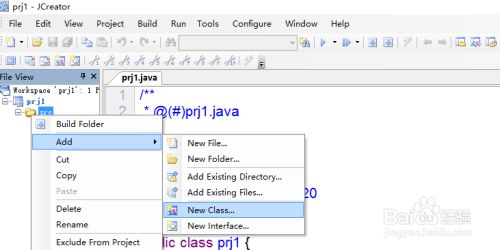
在弹出来的窗口class wizard中,在class seting 中命名为“hello”,选择“Public”,选择“Finsh”
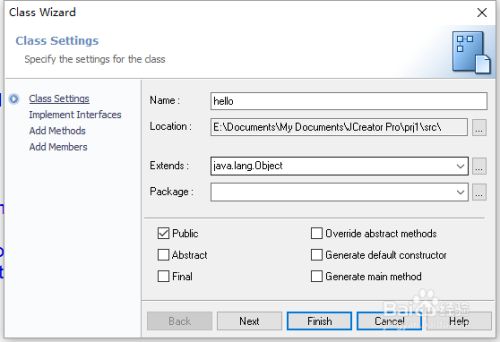
在hello.java中编写“Hello World!”程序。
注意,如果类是public类型的,.java的文件名必须和类名一致。
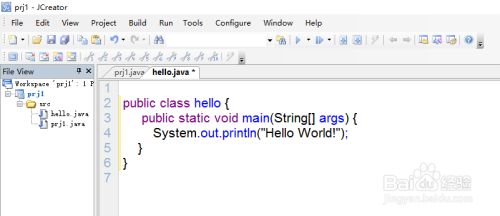
对程序进行编译“build”,“build file”,图示编译没问题。
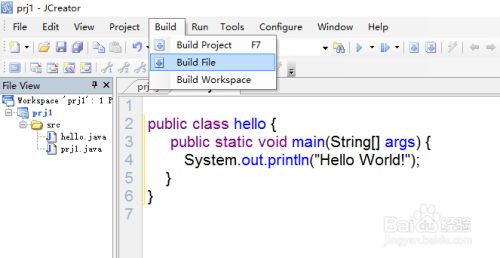
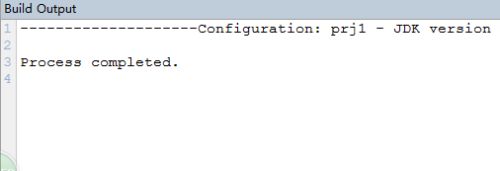
运行程序“run”,“Run file”。
注意:区分Run Project和Run file
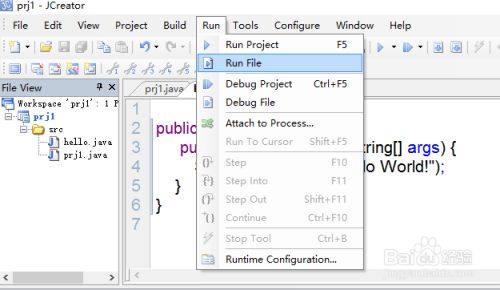
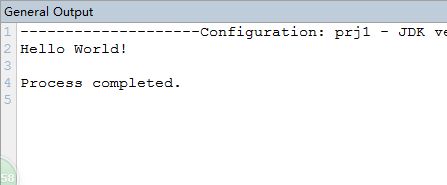
换 IntelliJ IDEA