我的这个查了好的文档都不行,为什么还是拒绝访问
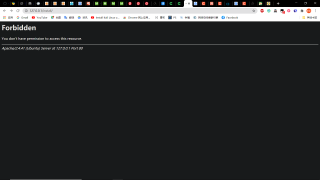
[code=plain]
<Directory />
Options FollowSymLinks
AllowOverride none
Require all granted
</Directory>
<Directory /usr>
AllowOverride None
Require all granted
</Directory>
<Directory ar/www/>
Options Indexes FollowSymLinks
AllowOverride None
Require all granted
</Directory>
[/code]
参考GPT和自己的思路:
根据您提供的信息,我可以看出这是Apache Web服务器的配置文件。您的问题是为什么一个经过查找的文档仍然无法访问,并且该配置文件中的目录配置似乎正确,但仍无法解决问题。
首先,您需要检查文件系统级别上该文档的权限设置。确认它被设置为可读。确保所涉及目录的权限也正确配置。
其次,您需要检查Apache Web服务器的错误日志,以了解更多信息。该配置文件中的目录设置看起来都正确,但可能存在其他配置文件中出现了错误。
最后,确保您已重新启动了Apache Web服务器,并写入了新的配置更改。如果以上步骤都没有解决问题,您可能需要在更高级别上查找问题。