JList 在Jpanel切换后 不能直接用键盘操作?
JList 在Jpanel切换后 不能直接用键盘操作,都需要用鼠标点击一下jList组件,然后jList才能用键盘上下键操作。(如何不用鼠标点击,切换后直接可以用键盘操作?)
代码如下:
public class JlistTest {
public static void main(String[] args) {
JFrame jFrame = new JFrame();
jFrame.setSize(500,500);
jFrame.setDefaultCloseOperation(JFrame.EXIT_ON_CLOSE);// 关闭退出
jFrame.setLocationRelativeTo(null);// 设置 JFrame 窗口置于屏幕的中央
JPanel jPanel1 = new JPanel(null){
@Override
protected void paintComponent(Graphics g) {
super.paintComponent(g);
Graphics2D g2 = (Graphics2D) g;
g2.setPaint(Color.white);// 背景颜色
g2.fillRect(0, 0, getWidth(), getHeight());
}
};
jPanel1.setPreferredSize(new Dimension(500,500));
jFrame.add(jPanel1);
jFrame.setVisible(true);
try {
Thread.sleep(3000);// 睡眠3秒
} catch (InterruptedException e) {
e.printStackTrace();
}
JPanel jPanel2 = new JPanel(); // 切换的jPanel2
JList<String> jList = new JList<>(new String[]{"aaa","bbb","ccc","ddd"});
jList.setBackground(Color.black);
jList.setForeground(Color.white);
jPanel2.add(jList);
jFrame.remove(jPanel1);// 移除 jPanel1
jFrame.add(jPanel2);// 切换成 jPanel2
jFrame.revalidate();
jFrame.repaint();
}
}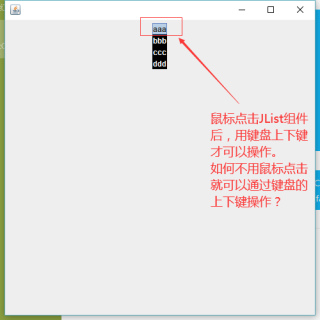
百度知道已回答